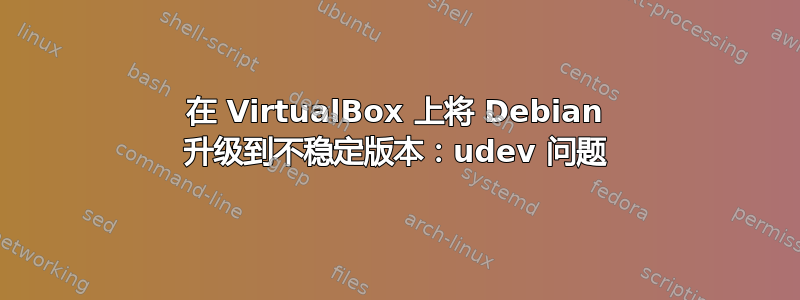
我在 Windows Vista 64 位 Ultimate 上的 VirtualBox 上运行 Debian 稳定版。它运行得很好,但我需要一些较新的软件包,所以我决定sid升级sources.list到不稳定版(多年来我在各种 Linux 机器上已经升级了十几次)。
当我升级时,出现了一些问题,它要求我运行apt-get -f install以修复它们,结果如下:
(Reading database ... 77846 files and directories currently installed.)
Preparing to replace udev 0.125-7+lenny3 (using .../archives/udev_151-3_amd64.deb) ...
Since release 150, udev requires that support for the CONFIG_SYSFS_DEPRECATED
feature is disabled in the running kernel.
Please upgrade your kernel before or while upgrading udev.
AT YOUR OWN RISK, you can force the installation of this version of udev
WHICH DOES NOT WORK WITH YOUR RUNNING KERNEL AND WILL BREAK YOUR SYSTEM
AT THE NEXT REBOOT by creating the /etc/udev/kernel-upgrade file.
There is always a safer way to upgrade, do not try this unless you
understand what you are doing!
dpkg: error processing /var/cache/apt/archives/udev_151-3_amd64.deb (--unpack):
subprocess new pre-installation script returned error exit status 1
insserv: warning: current start runlevel(s) (2 3 4 5) of script `vboxadd-x11' overwrites defaults (empty).
insserv: warning: current stop runlevel(s) (0 1 6) of script `vboxadd-x11' overwrites defaults (empty).
insserv: warning: current start runlevel(s) (2 3 4 5) of script `vboxadd-x11' overwrites defaults (empty).
insserv: warning: current stop runlevel(s) (0 1 6) of script `vboxadd-x11' overwrites defaults (empty).
Errors were encountered while processing:
/var/cache/apt/archives/udev_151-3_amd64.deb
E: Sub-process /usr/bin/dpkg returned an error code (1)
我安装了 VirtualBox 扩展,但看起来udev安装程序不知道如何处理它们。但我不知道它们安装在哪里/如何安装(VBoxLinuxAdditions-amd64.run基本上我只是运行了脚本),所以我不知道如何禁用它们。
有什么想法吗?谢谢!
答案1
错误消息明确告诉您升级内核,因为 udev 与
CONFIG_SYSFS_DEPRECATED内核配置冲突。
因此您应该更新内核。我确信 sid 已附带一个linux-image禁用该功能的软件包。只需安装它并尝试再次安装 udev。


