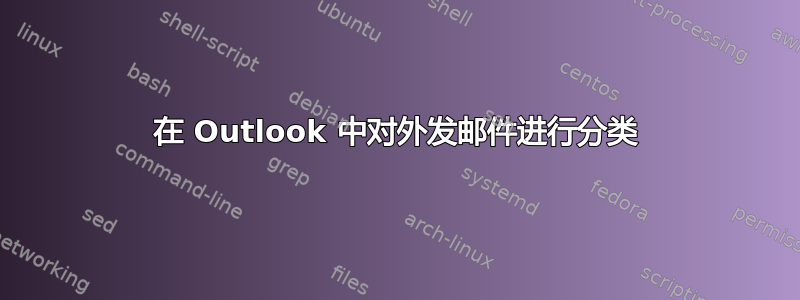
有没有办法在 Outlook 2007 中轻松地对发送的邮件进行分类?我可以转到选项选项卡,然后单击“更多选项”(翻译),然后在邮件选项对话框中选择类别。但是有没有单击一下就可以做到这一点的方法?
我写了很多邮件,并且想快速对发出的邮件进行分类。
答案1
您可以查看这个网站,其中的步骤要简单得多。这个网站可能会给您想要的答案:
另外,您可以向 Outlook VBA 项目添加一个小函数来显示对话框。您可以使用 alt+f8 调用它,或者自定义工具栏。
http://www.vboffice.net/sample.html?mnu=2&pub=6&lang=en&smp=69&cmd=showitem
描述
自 Outlook 2007 起,您无法直接显示外发电子邮件的分类器。
这个小例子演示了如何显示活动电子邮件的对话框。
Public Sub ShowCategoriesDialog() Dim Mail As Object Set Mail = Application.ActiveInspector.CurrentItem Mail.ShowCategoriesDialog End Sub


