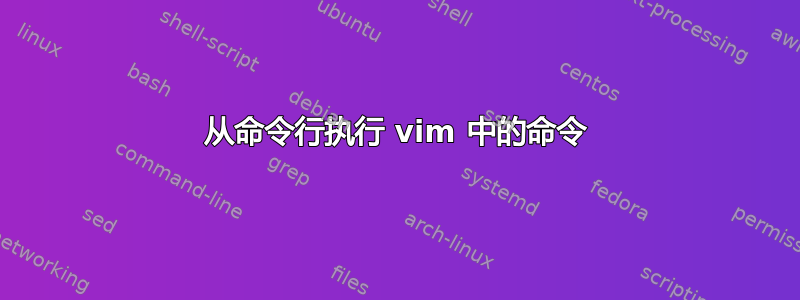
我想:helptags ~/.vim/doc在 vim 中运行,但是从命令行运行。
目的是偶尔与其他命令一起运行该命令以使我的工具保持最新状态(可能是在我的开发机器上的 cron 作业中)。
我环顾四周man vim,但无法弄清楚我需要通过什么选项。
我认为这是 vim 的一个常见问题,但我使用 Mac 和 Ubuntu 进行开发。
答案1
从vim(1)手册页中:
+{command}
-c {command}
{command} will be executed after the first file has been
read. {command} is interpreted as an Ex command. If the
{command} contains spaces it must be enclosed in double
quotes (this depends on the shell that is used). Example:
Vim "+set si" main.c
Note: You can use up to 10 "+" or "-c" commands.
...
--cmd {command}
Like using "-c", but the command is executed just before
processing any vimrc file. You can use up to 10 of these
commands, independently from "-c" commands.
:q!如果您想退出,只需将其作为最后命令即可。


