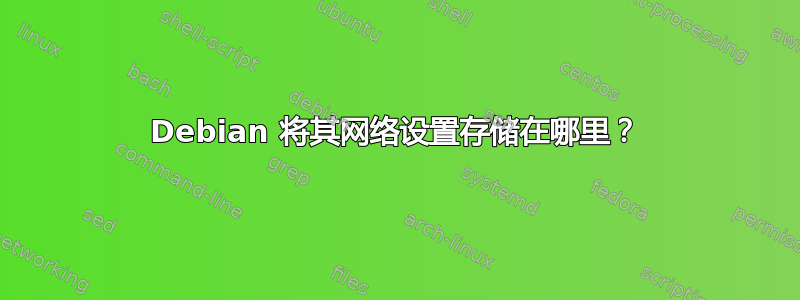
我有一台 Debian 机器,它应该有一个静态 IP,但坚持从 DHCP 服务器获取其地址。
这是此设置文件:
$> cat /etc/network/interfaces
# This file describes the network interfaces available on your system
# and how to activate them. For more information, see interfaces(5).
# The loopback network interface
auto lo
iface lo inet loopback
# The primary network interface
allow-hotplug eth0
iface eth0 inet static
address 192.168.1.99
gateway 192.168.1.1
netmask 255.255.255.0
network 192.168.1.0
broadcast 192.168.1.255
然而
$> sudo /etc/init.d/networking restart
Reconfiguring network interfaces...done.
$> sudo ifconfig
eth0 Link encap:Ethernet HWaddr 00:e0:03:09:05:2e
inet addr:192.168.1.205 Bcast:255.255.255.255 Mask:255.255.255.0
...
哪里指示使用 dhcp?
答案1
好吧,显然彻底重启就可以解决这个问题。Linux 不需要在设置更改时重新启动!:P
答案2
要真正回答你的问题,你需要有正确的文件。
此节:
iface eth0 inet 静态
控制启动时是否分配静态 IP 或是否尝试使用 DHCP。要使用 DHCP,请更改为:
iface eth0 inet dhcp
man interfaces将会告诉你更多。


