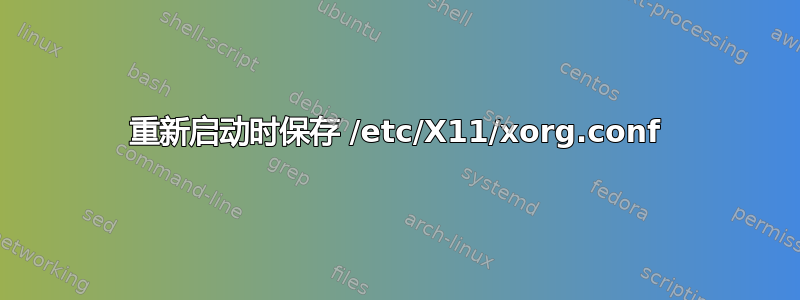
使用 mynvidia-settings和nvidia-xconfigi 可以创建/etc/X11/xorg.conf文件
>>> sudo nvidia-xconfig
Using X configuration file: "/etc/X11/xorg.conf".
WARNING: Unable to find CorePointer in X configuration; attempting to add new CorePointer section.
WARNING: The CorePointer device was not specified explicitly in the layout; using the first mouse device.
WARNING: Unable to find CoreKeyboard in X configuration; attempting to add new CoreKeyboard section.
WARNING: The CoreKeyboard device was not specified explicitly in the layout; using the first keyboard device.
Backed up file '/etc/X11/xorg.conf' as '/etc/X11/xorg.conf.nvidia-xconfig-original'
Backed up file '/etc/X11/xorg.conf' as '/etc/X11/xorg.conf.backup'
New X configuration file written to '/etc/X11/xorg.conf'
我将设置cool-bits选项
>>> sudo nvidia-xconfig -a --cool-bits=12
Using X configuration file: "/etc/X11/xorg.conf".
Backed up file '/etc/X11/xorg.conf' as '/etc/X11/xorg.conf.backup'
New X configuration file written to '/etc/X11/xorg.conf'
但每次我重新启动时,我的选项就消失了..
问题是该cool-bits选项允许我超频。但我需要在应用效果后重新启动,但如果我重新启动,文件就会消失
我用的是lubuntu 17.10
编辑:
啊,我觉得有一个包裹不见了,但我不知道是哪个
Package xorg-server was not found in the pkg-config search path.
Perhaps you should add the directory containing xorg-server.pc' to the PKG_CONFIG_PATH environment variable
No package 'xorg-server' found`


