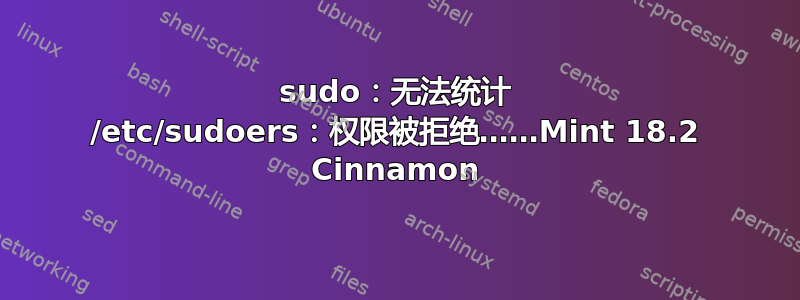
我试图更改我认为只是一个目录但结果是“/”的权限,从而弄乱了一些权限问题。现在我遇到了 sudo 问题:在控制台中,作为非 root 用户,当我尝试以 root 身份登录时,我得到:
sudo su
sudo: unable to stat /etc/sudoers: Permission denied
sudo: no valid sudoers sources found, quitting
sudo: unable to initialize policy plugin
不过,我可以通过使用 GUI Nemo 文件浏览器,然后右键单击并单击“以 root 身份打开”,获得对目录的根终端访问权限。大多数具有类似问题的其他帖子都存在此问题,因为文件/目录权限不正确,但我认为这不是确切的问题,因为当我这样做ls -ld /etc// ls -l /etc/sudoers我得到:
drwxr-xr-x 157 root root 12288 Dec 15 15:36 /etc/
-rw-r--r-- 1 root root 755 Dec 15 15:36 /etc/sudoers
更新系统似乎也不起作用。
我努力了:
apt-get -o Dpkg::Options::="--force-confmiss" install --reinstall sudo
但这似乎并没有真正发挥任何作用
这是 sudoers 的内容:
#
# This file MUST be edited with the 'visudo' command as root.
#
# Please consider adding local content in /etc/sudoers.d/ instead of
# directly modifying this file.
#
# See the man page for details on how to write a sudoers file.
#
Defaults env_reset
Defaults mail_badpass
Defaults secure_path="/usr/local/sbin:/usr/local/bin:/usr/sbin:/usr/bin:/sbin:/bin:/snap/bin"
# Host alias specification
# User alias specification
# Cmnd alias specification
# User privilege specification
root ALL=(ALL:ALL) ALL
# Members of the admin group may gain root privileges
%admin ALL=(ALL) ALL
# Allow members of group sudo to execute any command
%sudo ALL=(ALL:ALL) ALL
# See sudoers(5) for more information on "#include" directives:
#includedir /etc/sudoers.d
答案1
不是sudoers配置文件的问题。您可以使用 检查文件的配置visudo -c。如果您针对您的文件运行,您将检查它是否已解析正常。仅凭您提供的信息我无法确定问题,但您可以尝试以下一些操作。
- 确保所有路径
/etc/sudoers都是可执行的 - 确保该
/目录的权限为 755(drwxr-xr-x) dpkg-reconfigure尝试使用以 root 身份运行的默认值重新配置软件包
请提供有关 的新权限的信息/。
PS:我觉得奇怪的是你的 sudoers 文件具有写入权限,记住你应该只使用 visudo 编辑 sudoers 文件。


