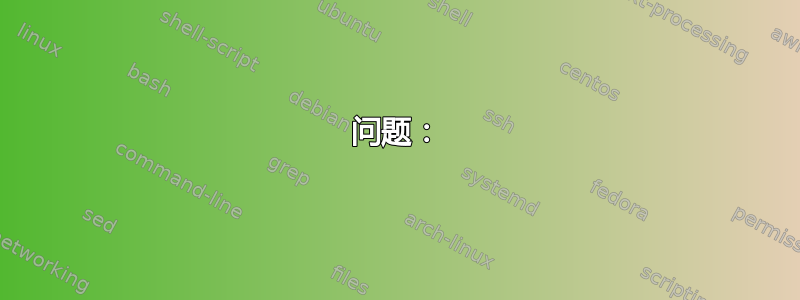
我做了以下事情:
useradd -d /home/iauser -m -s /bin/bash -c "IA User" iauser
得到这个错误:
UX: useradd: ERROR: Create home directory failed. Operation not applicable
它在 passwd 中创建了一个条目:
iauser:x:101:10:User:/home/iauser:/bin/bash
在 Solaris 中,您不能使用它,/home因为它由自动安装程序使用。
问题:
我可以这样做吗:
userdel iauser
没有删除/home目录?
答案1
如果您不-r向 userdel 提供选项,则不应删除主目录:
SYNOPSIS
userdel [-r] login
...
OPTIONS
The following options are supported:
-r Remove the user's home directory from the system.
This directory must exist. The files and direc-
tories under the home directory will no longer be
accessible following successful execution of the
command.
请注意,该-r选项位于方括号中,表明它是一个可选标志。
答案2
看起来答案可能就在您的问题中(或已编辑?)
由于 /home 通常是自动挂载的,因此您无法在其中创建目录。


