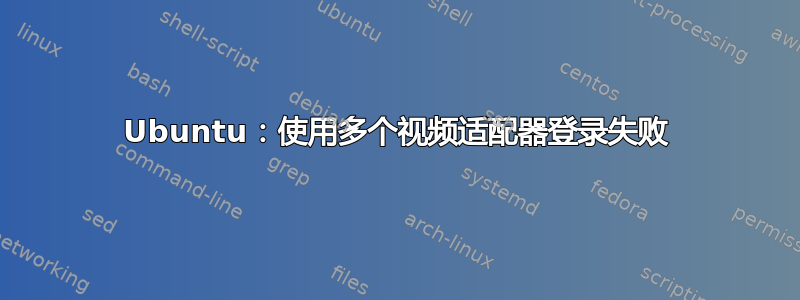
请原谅我的无知,因为我是一个彻底的 Linux 菜鸟。
我有一台配有三块显卡和六台显示器的电脑。在 Windows 上运行良好。尝试让它也运行 Ubuntu 10.4。
当我将其配置为在一个适配器上运行时,它可以正常加载;检测两个屏幕,运行正常。但我想打开其他 4 个显示器并将整个系统作为一个扩展桌面(一个会话等)运行。
所以我下载并安装了最新的 Linux ATI 驱动程序,它似乎能正常工作。我运行了此程序来设置屏幕:
aticonfig --adapter=all --initial -f
现在,当我启动时,Ubuntu 似乎会打开所有屏幕(3 个视口,据我所知,每个视口都有两个克隆的显示器)。当我输入登录信息或将鼠标移出主屏幕时,屏幕会冻结,并且 kbd/ms 变得无响应。
aticonfig 生成的 xorg.conf 包含如下内容。
已尝试以下方法:
- aticonfig -initial -f - 有效,但仅检测主适配器和 2 个屏幕
- aticccle - 告诉我启用其他卡后必须重新启动。然后进入上述冻结状态。
- aticonfig --adapter=all --initial -f - 参见上文
- 用我有限的知识手动编辑 xorg.conf 文件 - 能够运行两个适配器,但只有第二个适配器初始化,而主适配器在 Ubuntu 启动屏幕上停止。无法看到登录提示。盲目登录后冻结(能够听到登录声音)。
- 使用通用“radeon”驱动程序代替 ATI 专有驱动程序进行上述初始化尝试
- 切换 xinerama
- 上述内容的各种组合
硬件:
- 英特尔酷睿 2 四核 q6600
- 8GB DDR2
- (3 个)ATI Radeon HD 4680
- 水平排列的 5 个显示器(21 英寸宽、21 英寸宽、22 英寸纵向、22 英寸宽纵向、19 英寸)和一台高清电视(26 英寸宽、HDMI)
除了基本的文件系统导航、编辑文本文件以及访问本地和联网的 Windows 存储和共享之外,我对 Linux/Ubuntu 几乎一无所知。基本上这是我必须做的最先进的事情。我今天安装了。
请告知如何使该配置正常工作。
我的 xorg.conf:
Section "ServerLayout" Identifier
"Layout0" Screen 0
"aticonfig-Screen[0]-0" 0 0 Screen
"aticonfig-Screen[1]-0" RightOf
"aticonfig-Screen[0]-0" Screen
"aticonfig-Screen[2]-0" RightOf
"aticonfig-Screen[1]-0" Option
"RenderAccel" "true" Option
"AllowGLXWithComposite" "true"
EndSection
Section "Files" EndSection
Section "Module" EndSection
Section "ServerFlags" Option
"Xinerama" "0" EndSection
Section "Monitor" Identifier
"aticonfig-Monitor[0]-0" Option
"VendorName" "ATI Proprietary Driver"
Option "ModelName" "Generic
Autodetecting Monitor" Option
"DPMS" "true" EndSection
Section "Monitor" Identifier
"aticonfig-Monitor[1]-0" Option
"VendorName" "ATI Proprietary Driver"
Option "ModelName" "Generic
Autodetecting Monitor" Option
"DPMS" "true" EndSection
Section "Monitor" Identifier
"aticonfig-Monitor[2]-0" Option
"VendorName" "ATI Proprietary Driver"
Option "ModelName" "Generic
Autodetecting Monitor" Option
"DPMS" "true" EndSection
Section "Device" Identifier
"aticonfig-Device[0]-0" Driver
"fglrx" BusID "PCI:1:0:0"
EndSection
Section "Device" Identifier
"aticonfig-Device[1]-0" Driver
"fglrx" BusID "PCI:3:0:0"
EndSection
Section "Device" Identifier
"aticonfig-Device[2]-0" Driver
"fglrx" BusID "PCI:4:0:0"
EndSection
Section "Screen" Identifier
"aticonfig-Screen[0]-0" Device
"aticonfig-Device[0]-0" Monitor
"aticonfig-Monitor[0]-0" DefaultDepth
24 SubSection "Display" Viewport
0 0 Depth 24 EndSubSection
EndSection
Section "Screen" Identifier
"aticonfig-Screen[1]-0" Device
"aticonfig-Device[1]-0" Monitor
"aticonfig-Monitor[1]-0" DefaultDepth
24 SubSection "Display" Viewport
0 0 Depth 24 EndSubSection
EndSection
Section "Screen" Identifier
"aticonfig-Screen[2]-0" Device
"aticonfig-Device[2]-0" Monitor
"aticonfig-Monitor[2]-0" DefaultDepth
24 SubSection "Display" Viewport
0 0 Depth 24 EndSubSection
EndSection
答案1
我无法添加评论。所以我会在这里询问:
- 你尝试过开源
- 驱动程序?您想要 3D 加速吗?
我使用 ATI 闭源驱动程序,运行良好。当然,当它们锁定时,它们会使整个系统崩溃。Nvidia 驱动程序也是如此。这就是闭源驱动程序不太好的原因。如果您不追求最快的 3D 加速,我会选择开源驱动程序。它们更稳定,并且应该有更好的双头支持。
回复一下,希望我们能解决这个问题。
答案2
我认为配置没有任何问题。如果它是最新版本的 Ubuntu,那么可能是随机冻结错误。它已经影响了很多人。我在 ubuntuforums.org 上看到过一个关于同一问题的帖子,有超过 500 条回复。
如果您使用的是最新版本的 ubuntu,我建议您尝试 fedora 或降级到旧版本的 ubuntu。


