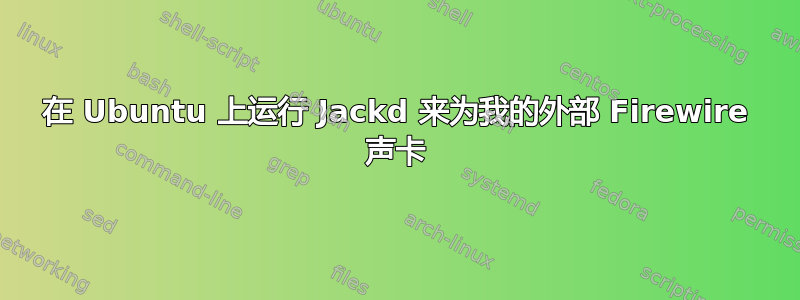
我正在运行 Ubuntu 10.04,并且有一个外部声卡:Phonic Firefly 302。
我已经连接了设备,安装了 Jackd,并添加了以下行:
@audio - rtprio 99
@audio - memlock 500000
@audio - nice -10 to /etc/security/limits.conf
注销,重新登录,
运行 qjackctl(准确地说是 sudo qjackctl),
运行设置并在驱动程序选项上选择“firewire”,按“开始”,这就是输出:
20:10:19.450 Patchbay deactivated.
20:10:19.578 Statistics reset.
20:10:19.601 ALSA connection graph change.
20:10:19.828 ALSA connection change.
20:10:21.293 Startup script...
20:10:21.293 artsshell -q terminate
sh: artsshell: not found
20:10:21.695 Startup script terminated with exit status=32512.
20:10:21.695 JACK is starting...
20:10:21.695 /usr/bin/jackd -dfirewire -r44100 -p1024 -n3
jackd 0.118.0
Copyright 2001-2009 Paul Davis, Stephane Letz, Jack O'Quinn, Torben Hohn and others.
jackd comes with ABSOLUTELY NO WARRANTY
This is free software, and you are welcome to redistribute it
under certain conditions; see the file COPYING for details
20:10:21.704 JACK was started with PID=22176.
no message buffer overruns
JACK compiled with System V SHM support.
loading driver ..
libffado 2.0.0 built Mar 31 2010 14:47:42
firewire ERR: Error creating FFADO streaming device
cannot load driver module firewire
no message buffer overruns
20:10:21.819 JACK was stopped successfully.
20:10:21.819 Post-shutdown script...
20:10:21.822 killall jackd
jackd: no process found
20:10:22.230 Post-shutdown script terminated with exit status=256.
20:10:23.865 Could not connect to JACK server as client. - Overall operation failed. - Unable to connect to server. Please check the messages window for more info.
Error: "/tmp/kde-asaf" is owned by uid 1000 instead of uid 0.
答案1
您可能需要将用户 ID 添加到音频和视频组,然后将新的 juju 堆栈 Firewire 驱动程序列入黑名单,才能使一切正常运行。音频的 Firewire 设备需要在 ffado 中的旧 Firewire 驱动程序上运行。检查您的卡是否被 ffado 驱动程序识别ffado-mixer,然后按照 Ubuntu 论坛中的各种主题使其工作。如果不是,请购买新设备或恢复到 Windows!


