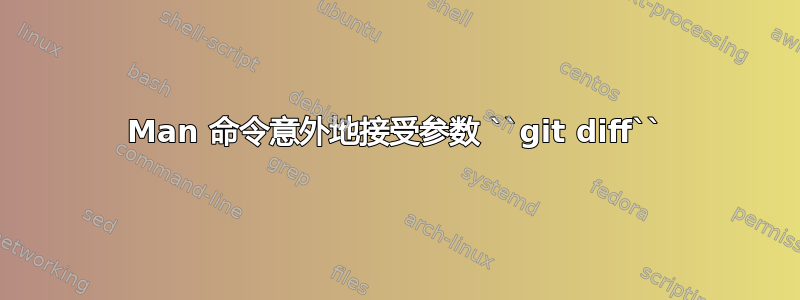
今天,我不小心输入了man git diff应该不会产生任何结果的命令,因为根据手册,它应该被解释为页面差异在部分git。然而,页面git-diff(1)确实显示了。怎么会这样?(使用 Ubuntu Lucid 中包含的 man 2.5.7)
答案1
Ubuntu 上的 man(1) 说:
--no-subpages
By default, man will try to interpret pairs of manual page names given on the command line as
equivalent to a single manual page name containing a hyphen. This supports the common pat-
tern of programs that implement a number of subcommands, allowing them to provide manual
pages for each that can be accessed using similar syntax as would be used to invoke the sub-
commands themselves. For example:
$ man -aw git diff
/usr/share/man/man1/git-diff.1.gz
To disable this behaviour, use the --no-subpages option.
$ man -aw --no-subpages git diff
/usr/share/man/man1/git.1.gz
/usr/share/man/man3/Git.3pm.gz
/usr/share/man/man1/diff.1.gz
答案2
Git 可能有一个指向的diff引用。gitgit-diff


