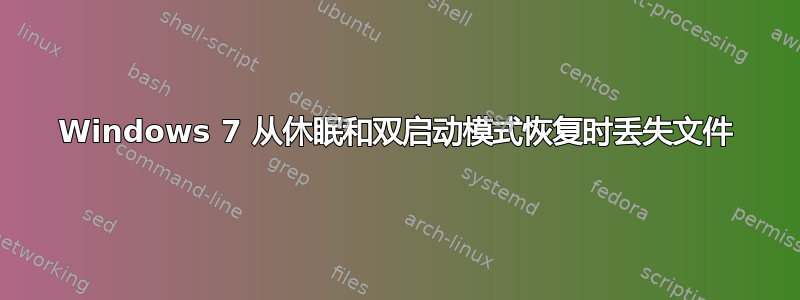
我有 Ubuntu(lucid)和 Windows 7 双启动设置。我通过 Samba 在 Ubuntu 上共享 Windows 文件系统。
有时,我在 Windows 上工作时,我的机器会进入休眠状态(即当电池电量不足时)。默认情况下,我的 GRUB 设置会引导我进入 Ubuntu。因此,当我回到我的电脑时,有时我会直接进入 Ubuntu,而不是回到 Windows。但是,如果我在 Ubuntu 会话期间将任何文件写入 Windows 文件系统,下次我回到 Windows(从休眠状态恢复)时,这些文件就会丢失。
显然,实际文件系统的状态和休眠快照不同步,Windows 选择休眠快照,覆盖我通过 Ubuntu 所做的任何更改。目前,我已在 Windows 电源设置中禁用休眠选项,但是是否有任何实用程序可用于恢复一些丢失的文件?
答案1
是的。原则上应该可以。试试文件恢复软件。Recuva 应该有帮助。http://www.piriform.com/recuva
答案2
Recuva 是当时恢复的一个不错的选择,我经常使用它,但后来我
发现r-工作室它非常棒。它适用于 windows/mac/linux,它可以恢复
以下文件系统
- FAT12/16/32/exFAT、NTFS、NTFS5(Windows)
- HFS/HFS+ 麦金塔
- UFS1/UFS2 的小端和大端变体(FreeBSD、OpenBSD、NetBSD、Solaris)
Ext2/Ext3/Ext4 FS(linux)
即使分区损坏、格式化或删除,它也可以恢复本地和网络磁盘
以下是网站上发布的更多功能
R-Studio 实用程序恢复文件:
Deleted without Recycle Bin, or when Recycle Bin has been emptied;
Removed by virus attack or power failure;
After the partition with the files was reformatted, even for different file system;
When the partition structure on a hard disk was changed or damaged. In this case, R-Studio utilities can scan the hard disk trying to find previously existing partitions and recover files from found partitions.
From hard disk with bad sectors. R-Studio Data Recovery Software can first copy the entire disk or its part into an image file and then process the image file. This is especially useful when new bad sectors are constantly appearing on the hard disk and remaining information must be immediately saved.
我不知道这个应用程序保存了我/家人/朋友/其他人的数据多少次,无数次,而且它很少失败:)


