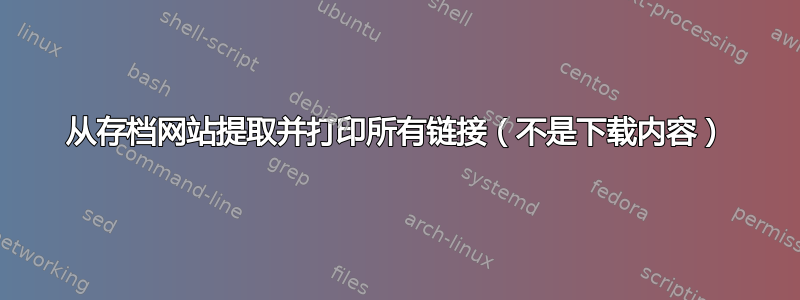
我想从存档网站提取并打印所有链接(不是下载内容),即www.foosite.com/archive
遍历所有文件夹和子文件夹。
场景:我在一个像这样的网络存档中
www.foosite.com/archive
,其中包含带有可下载文件的目录和子目录,例如
-man.pdf -.listing.txt |-Books/ |-my_book.pdf |-new_books.pdf |-Classics/ |-Songs |-annie's.song.mp3 |-summer.of.69.mp3 -robot.txt ................
我将(递归地)遍历所有目录并获取所有(可下载)文件路径(url),例如
https://www.asite.com/man.pdf https://www.asite.com/read.txt https://www.asite.com/Books/my_book.pdf https://www.asite.com/Books/new_books.pdf https://www.asite.com/Classics/..... https://www.asite.com/Classics/........ https://www.asite.com/Songs/annie's.song.mp3 ....... https://www.asite.com/terms.txt ............................
但是我的 shell 脚本,我尝试用 来模拟简单的网页浏览技术lynx,输出陷入了无限递归(认为问题更多的是语法问题而不是实现问题)。
代码:
#!/bin/bash
links=`/usr/bin/lynx -dump -listonly -nonumbers $1`
function dump_primary_links() {
for link in $links
do
echo "$link" | grep -P "\/$" > /dev/null
# if link ends with "/" that's a directory
if [ $? -eq 0 ]; then
echo "primary link:$link"
print_directory_items $link
# now recursively traverse the directory
else
echo "$link" # else a normal link
fi
done
}
function print_directory_items() {
# get contents of directory
lst=`/usr/bin/lynx -dump -listonly -nonumbers $link`
for lnk in $lst
do
echo "$lnk" | grep -P "\/$" > /dev/null
# if there is a directory in $lst then travel directory recursively
if [ $? -eq 0 ]; then
link=$lnk
print_directory_items $link
else
echo "$lnk" # directory contents
fi
done
}
get_link
注意:我知道 python(请求和 Beautifulsoup 或 Scrapy)在这种情况下会是很好的解决方案,但我只想一个简单的 UNIX 浏览模拟或“Web 目录遍历”
答案1
您可以使用 镜像网站wget,但您也可以告诉它充当网络蜘蛛,这样它就不会下载任何内容。
所以你可以这样做,但请确保保存日志:
wget --no-directories --mirror --spider "$url" 2>&1 | tee "$log"
就我而言,在日志中我发现了类似这样的内容:
Spider mode enabled. Check if remote file exists.
--2017-12-19 07:19:23-- URL
然后我用来grep检索 URL:
grep -P -o -e '(?<=^--....-..-.. ..:..:..-- )(.*)' "$log"
例子:
$ wget --no-directories --mirror --spider https://utw.me/file/scripts/ 2>&1 | tee log.txt
...
$ grep -P -o -e '(?<=^--....-..-.. ..:..:..-- )(.*)' log.txt
...
https://utw.me/file/scripts/Fate%20Zero/%5BUTW%5D%20Fate%20Zero%20-%2001.ass
https://utw.me/file/scripts/Fate%20Zero/%5BUTW%5D%20Fate%20Zero%20-%2002.ass
https://utw.me/file/scripts/Fate%20Zero/%5BUTW%5D%20Fate%20Zero%20-%2003.ass
https://utw.me/file/scripts/Fate%20Zero/%5BUTW%5D%20Fate%20Zero%20-%2004.ass
https://utw.me/file/scripts/Fate%20Zero/%5BUTW%5D%20Fate%20Zero%20-%2005.ass
...
答案2
我认为你在寻找过程中陷入了困境https://www.asite.com/Books/(从https://www.asite.com/) 和https://www.asite.com/(来自它的子目录之一)。
wget,curl并且lynx可以在多种条件下选择向下/获取项目(不要离开初始站点、最大深度为 X、使用 ftp 等)。
附注:
- 你没有显示完整的代码。
- 你
print_directory_items用一个参数来调用,但没有抓住它(它在本地被称为$1) - 优于
$( )反引号


