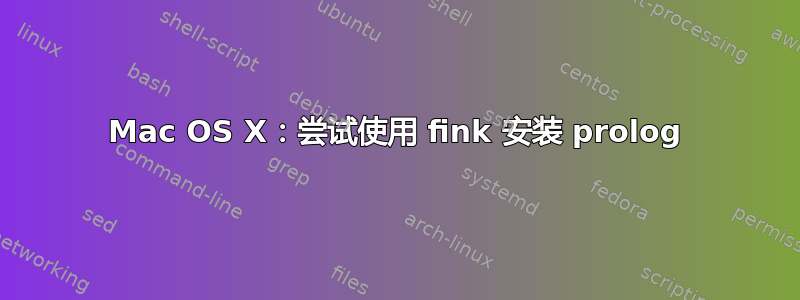
我正在尝试在 Mac OS X 10.4.11 上安装 prolog。
我刚刚下载了 fink,因为我认为这应该对我有帮助,并且我正在尝试获取:
或者
但我的运气不太好。
以下是我所做的事情:
% fink install swi-prolog-5.8.1-2
Information about 1723 packages read in 0 seconds.
Failed: no package found for specification 'swi-prolog-5.8.1-2'!
%
问题 1:这些就是我想要下载的吗?
问题2:为什么 fink 不工作?
更新
% apt-cache search prolog --full
Package: yap
Source: yap
Version: 4.4.4-1002
Priority: optional
Section: languages
Maintainer: Matthias Neeracher <[email protected]>
Depends: readline-shlibs (>= 4.3-1028), gmp-shlibs (>= 4.1.4-1), libmpfr1-shlibs, darwin (>= 8-1)
Architecture: darwin-i386
Filename: dists/fink-0.8.1/main/binary-darwin-i386//languages/yap_4.4.4-1002_darwin-i386.deb
Size: 2112546
Installed-Size: 6400
MD5sum: f78c8cd4534426ac799dae84ff3fea14
Description: Yet another prolog
A high speed implementation of the Prolog programming language.
.
Web site: http://yap.sourceforge.net
.
Maintainer: Matthias Neeracher <[email protected]>
builddependsonly: Undefined
问题:这是否意味着 Prolog 已安装?我如何找到它的位置?
答案1
我认为应该是:
fink install swi-prolog
软件包名称为 swi-prolog。Fink 将负责获取正确的版本。您可能还会发现 apt-cache 很有用:
apt-cache search prolog
编辑:我认为问题在于 swi-prolog 和 gprolog 处于不稳定部分。Fink 常见问题解答解释如何打开不稳定系统。按照这些说明操作后,您应该能够安装它们。
耶普出现在 apt-cache 中,因为它位于稳定部分。但是,它尚未安装。如果您选择使用它,您仍然需要执行以下操作:
fink install yap


