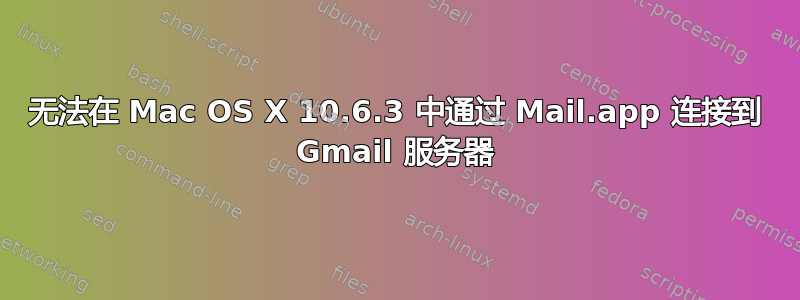
我已将我的 Gmail 帐户添加到 Mail.app
它在前几天起作用了,并且下载了数千封以前的邮件。
但是现在,它几天都无法连接到 Gmail 服务器。
这里发生什么事了?
这是我在帐户设置中的配置:
Account Type: Gmail IMAP
Email Address: [email protected]
Incoming Mail Server: imap.gmail.com
User Name: [email protected]
Password: xxxxxx
另外,有什么方法可以查看 Mail.app 的交易日志吗?也许我可以在那里找到更多信息。
答案1
我已经从 IMAP 更改为 POP,现在它可以正常工作。
这里的技巧是,您在添加新帐户时不能指定您的 gmail 地址,这样,Mail.app 将自动为您的 gmail 帐户使用 IMAP。
只需使用另一个地址,并在手动设置中设置 gmail POP 服务器。
答案2
有关 Mail.app 中 IMAP GMail 设置的详细说明:http://mail.google.com/support/bin/answer.py?answer=77695


