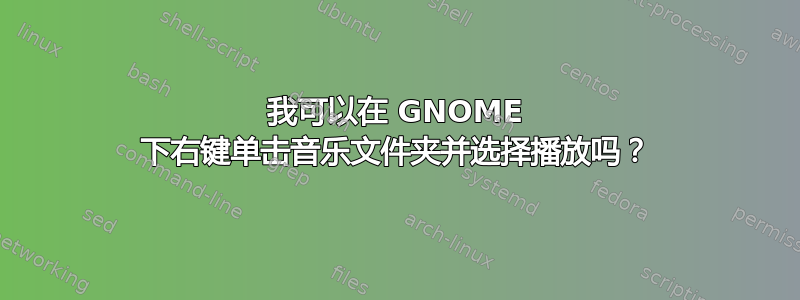
在 Windows 上,可以右键单击 MP3 文件夹并(当其正常工作时)单击播放,让默认媒体播放器按曲目顺序排列内容。
有人知道如何在 Ubuntu 的 GNOME 上做同样的事情吗?
答案1
指示:
sudo aptitude install python-nautilus
wget http://seemanta.net/code/Nautilus_plugin/add-to-rhythmbox_V02.py \
-P ~/.nautilus/python-extensions
killall nautilus
# Navigate to your music folder again, right click, add to play queue
答案2
只需安装 nautilus-actions,您就可以做很多事情,包括在 rhythmbox、banshee 等中播放文件夹。


