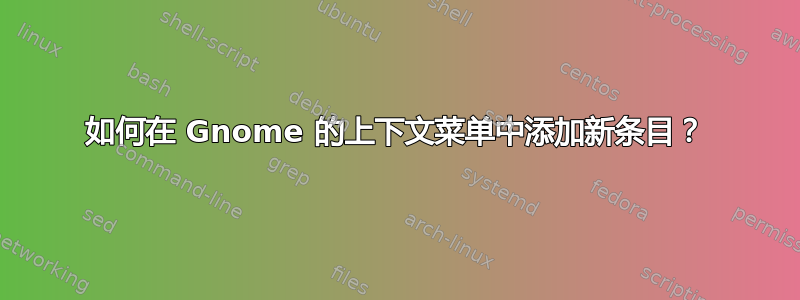
当单击任何文件时,gnome 的上下文菜单中会出现一个非常有用的条目:
使用 gedit 打开(上下文菜单中的第一个条目)。
我想添加类似的一个,作为我第二喜欢的编辑器。
问题是如何做到?
答案1
安装“nautilus-actions”包
然后,在以下位置:
系统 -> 首选项 -> Nautilus 操作配置
点击“添加”
In Menu Item & Action:
Label: Open with ..
Path: <Path to executable>
Parameters:
In Conditions:
Filenames: <Give a filter>
Match Case: [selected]
Mimetypes: <Give the mime type>


