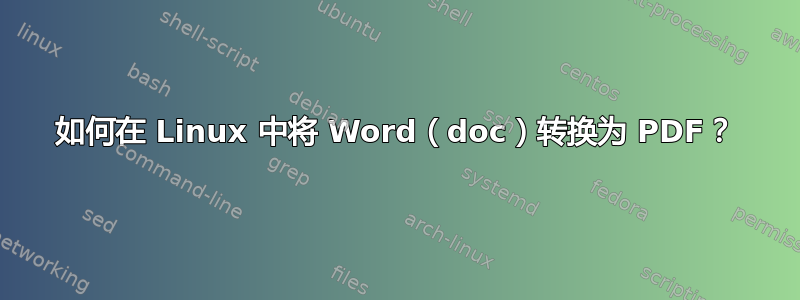
我有一组文件.doc格式,需要转换为.pdf格式。我使用的是 Ubuntu Linux。
答案1
方案 1)
sudo apt-get install cups-pdf
然后导航到系统>管理>打印并创建一个新的打印机,将其设置为PDF文件打印机,并将其命名为“pdf”。
然后运行:
oowriter -pt pdf your_word_file.doc
现在您可以在 ~/PDF 中找到您的 .pdf 文件。
方案 2)
sudo apt-get install wv tetex-extra ghostscript
wvPDF test.doc test.pdf
如果您的发行版没有 tetex-extra 包,请尝试 texlive-base 和 texlive-latex-base:
sudo apt-get install wv texlive-base texlive-latex-base ghostscript
wvPDF test.doc test.pdf
答案2
您可以使用:
oowriter -convert-to pdf:writer_pdf_Export doc_file.doc
答案3
答案4
如果您已经安装了 LibreOffice
lowriter --headless --convert-to pdf *.doc


