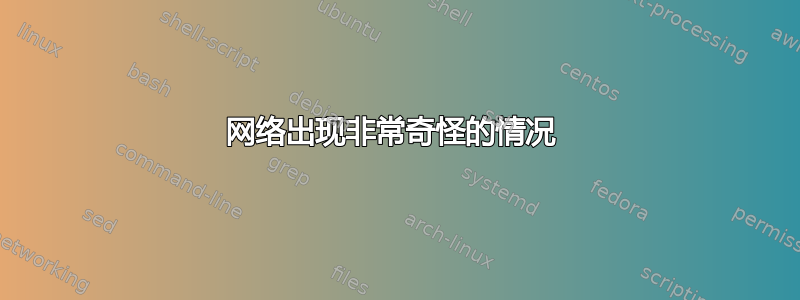
我使用的是 Windows 7,我的网络出现了非常奇怪的问题。有时我通过无线路由器连接,我的 IP 是 192.168.2.103,路由器的 IP 是 192.168.2.1,其他 IP 是 192.168.2.100。最后我从路由器 Web 界面的“活动 DHCP 客户端”页面和“无线客户端”中看到 192.168.2.100 不属于我的 MAC 地址。路由器由 EDimax 制造。
因此,之后我禁用了路由器的无线功能并重新启动了它。此时我无法 ping 通 192.168.2.1。此外,我也没有任何其他连接,无论是无线连接还是有线连接,但我仍然能够 ping 通 192.168.2.100,我不明白这是怎么回事……
C:\Users\Andrey>ping 192.168.2.100
Pinging 192.168.2.100 with 32 bytes of data:
Reply from 192.168.2.100: bytes=32 time<1ms TTL=128
Reply from 192.168.2.100: bytes=32 time<1ms TTL=128
Reply from 192.168.2.100: bytes=32 time<1ms TTL=128
Reply from 192.168.2.100: bytes=32 time<1ms TTL=128
Ping statistics for 192.168.2.100:
Packets: Sent = 4, Received = 4, Lost = 0 (0% loss),
Approximate round trip times in milli-seconds:
Minimum = 0ms, Maximum = 0ms, Average = 0ms
这就是我所拥有的:
C:\Users\Andrey>ipconfig /all
Windows IP Configuration
Host Name . . . . . . . . . . . . : Andrey-PC
Primary Dns Suffix . . . . . . . :
Node Type . . . . . . . . . . . . : Hybrid
IP Routing Enabled. . . . . . . . : No
WINS Proxy Enabled. . . . . . . . : No
Wireless LAN adapter Wireless Network Connection 3:
Media State . . . . . . . . . . . : Media disconnected
Connection-specific DNS Suffix . :
Description . . . . . . . . . . . : Microsoft Virtual WIFI Miniport Adapter #2
Physical Address. . . . . . . . . : 06-1D-7D-40-61-EB
DHCP Enabled. . . . . . . . . . . : Yes
Autoconfiguration Enabled . . . . : Yes
Wireless LAN adapter Wireless Network Connection:
Media State . . . . . . . . . . . : Media disconnected
Connection-specific DNS Suffix . :
Description . . . . . . . . . . . : GBabyte GN-WS50G (mini) PCI-E WLAN Card
Physical Address. . . . . . . . . : 00-1D-7D-40-61-EB
DHCP Enabled. . . . . . . . . . . : Yes
Autoconfiguration Enabled . . . . : Yes
Ethernet adapter Local Area Connection:
Media State . . . . . . . . . . . : Media disconnected
Connection-specific DNS Suffix . :
Description . . . . . . . . . . . : Marvell Yukon 88E8055 PCI-E GBabit Ethernet Controller
Physical Address. . . . . . . . . : 00-1B-24-B6-09-91
DHCP Enabled. . . . . . . . . . . : Yes
Autoconfiguration Enabled . . . . : Yes
C:\Users\Andrey>arp -a -v
Interface: 127.0.0.1 --- 0x1
Internet Address Physical Address Type
224.0.0.22 static
239.255.255.250 static
Interface: 0.0.0.0 --- 0xffffffff
Internet Address Physical Address Type
192.168.2.1 00-0e-2e-d2-8c-af invalid
192.168.2.255 Firefox-Firefox-Firefox-Firefox-Firefox-Firefox static
224.0.0.22 01-00-5e-00-00-16 static
224.0.0.252 01-00-5e-00-00-fc static
239.255.255.250 01-00-5e-7f-Firefox-fa static
255.255.255.255 Firefox-Firefox-Firefox-Firefox-Firefox-Firefox static
Interface: 0.0.0.0 --- 0xffffffff
Internet Address Physical Address Type
192.168.2.1 00-0e-2e-Firefox-f1-f6 dynamic
192.168.2.101 00-27-19-bc-8b-9c dynamic
192.168.2.102 00-16-e6-6c-ae-d4 dynamic
192.168.2.255 Firefox-Firefox-Firefox-Firefox-Firefox-Firefox static
224.0.0.22 01-00-5e-00-00-16 static
224.0.0.252 01-00-5e-00-00-fc static
239.255.255.250 01-00-5e-7f-Firefox-fa static
255.255.255.255 Firefox-Firefox-Firefox-Firefox-Firefox-Firefox static
Interface: 0.0.0.0 --- 0xffffffff
Internet Address Physical Address Type
224.0.0.22 01-00-5e-00-00-16 static
255.255.255.255 Firefox-Firefox-Firefox-Firefox-Firefox-Firefox static
C:\Users\Andrey>route print
===========================================================================
Interface List
14...06 1d 7d 40 61 eb ......Microsoft Virtual WIFI Miniport Adapter #2
13...00 1d 7d 40 61 eb ......GBabyte GN-WS50G (mini) PCI-E WLAN Card
11...00 1b 24 b6 09 91 ......Marvell Yukon 88E8055 PCI-E GBabit Ethernet Controller
1...........................Software Loopback Interface 1
===========================================================================
IPv4 Route Table
===========================================================================
Active Routes:
Network Destination Netmask Gateway Interface Metric
127.0.0.0 255.0.0.0 On-link 127.0.0.1 306
127.0.0.1 255.255.255.255 On-link 127.0.0.1 306
127.255.255.255 255.255.255.255 On-link 127.0.0.1 306
224.0.0.0 240.0.0.0 On-link 127.0.0.1 306
255.255.255.255 255.255.255.255 On-link 127.0.0.1 306
===========================================================================
Persistent Routes:
None
IPv6 Route Table
===========================================================================
Active Routes:
If Metric Network Destination Gateway
1 306 ::1/128 On-link
1 306 ff00::/8 On-link
===========================================================================
Persistent Routes:
None
只有在重启后我才能失去对那里的 ping :
C:\Users\Andrey>ping 192.168.2.100
Pinging 192.168.2.100 with 32 bytes of data:
PING: transmit failed. General failure.
PING: transmit failed. General failure.
PING: transmit failed. General failure.
PING: transmit failed. General failure.
Ping statistics for 192.168.2.100:
Packets: Sent = 4, Received = 0, Lost = 4 (100% loss),
那么这个神秘的缓存到底是什么呢?
答案1
您的默认路由指向环回接口。由于环回接口会将任何内容环回给您(无论哪个 IP)并且不关心 MAC 地址,因此每个(非多播)地址此时都应该可以 ping 通 - 并且始终由您自己的机器应答。
答案2
嗨,Rodnower :) 如果您断开了所有类型的网络接口,您的计算机肯定无法 ping 到任何地方。但是,根据您的 ipconfig 数据,似乎没有安装环回。
首先,尝试通过设备管理器删除所有类型的网络设备(无线和有线(电缆))。
还要检查主机文件中是否存在任何记录。
PS 您有什么“Microsoft Virtual WiFi Miniport Adapter #2”?(尝试将其删除...然后再检查一次)


