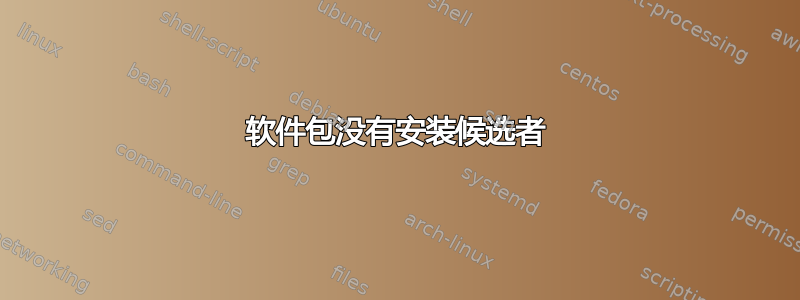
我有 Ubuntu 15.04,每次我尝试下载某些内容(使用 sudo apt-get install)时,它都会显示:
Reading package lists... Done
Building dependency tree
Reading state information... Done
Package <packagename> is not available, but is referred to by another package.
This may mean that the package is missing, has been obsoleted, or
is only available from another source
E: Package '<packagename>' has no installation candidate
我尝试过“sudo apt-get update”,它在最后说:
W: Failed to fetch http://ppa.launchpad.net/irie/blender/ubuntu/dists/vivid/main/binary-amd64/Packages 404 Not Found
W: Failed to fetch http://ppa.launchpad.net/irie/blender/ubuntu/dists/vivid/main/binary-i386/Packages 404 Not Found
E: Some index files failed to download. They have been ignored, or old ones used instead.
我还检查了“软件和更新”窗口的“Ubuntu软件”选项卡中的所有复选框是否都已选中,并尝试了“sudo apt-get升级”,但没有一个起作用。
另外,这是我的sources.list 文件,看起来不错:
# deb cdrom:[Ubuntu 15.04 _Vivid Vervet_ - Release amd64 (20150422)]/ vivid main restricted
# See http://help.ubuntu.com/community/UpgradeNotes for how to upgrade to
# newer versions of the distribution.
deb http://old-releases.ubuntu.com/ubuntu vivid main restricted
## Major bug fix updates produced after the final release of the
## distribution.
deb http://old-releases.ubuntu.com/ubuntu vivid-updates main restricted
## N.B. software from this repository is ENTIRELY UNSUPPORTED by the Ubuntu
## team. Also, please note that software in universe WILL NOT receive any
## review or updates from the Ubuntu security team.
deb http://old-releases.ubuntu.com/ubuntu vivid universe
deb http://old-releases.ubuntu.com/ubuntu vivid-updates universe
## N.B. software from this repository is ENTIRELY UNSUPPORTED by the Ubuntu
## team, and may not be under a free licence. Please satisfy yourself as to
## your rights to use the software. Also, please note that software in
## multiverse WILL NOT receive any review or updates from the Ubuntu
## security team.
deb http://old-releases.ubuntu.com/ubuntu vivid multiverse
deb http://old-releases.ubuntu.com/ubuntu vivid-updates multiverse
## N.B. software from this repository may not have been tested as
## extensively as that contained in the main release, although it includes
## newer versions of some applications which may provide useful features.
## Also, please note that software in backports WILL NOT receive any review
## or updates from the Ubuntu security team.
deb http://old-releases.ubuntu.com/ubuntu vivid-backports main restricted universe multiverse
deb http://old-releases.ubuntu.com/ubuntu vivid-security main restricted
deb http://old-releases.ubuntu.com/ubuntu vivid-security universe
deb http://old-releases.ubuntu.com/ubuntu vivid-security multiverse
## Uncomment the following two lines to add software from Canonical's
## 'partner' repository.
## This software is not part of Ubuntu, but is offered by Canonical and the
## respective vendors as a service to Ubuntu users.
# deb http://archive.canonical.com/ubuntu vivid partner
# deb-src http://archive.canonical.com/ubuntu vivid partner
deb http://www.openprinting.org/download/printdriver/debian/ lsb3.2 contrib
另外,我知道还有其他与此类似的问题,但没有一个解决方案对我有用。
编辑:
正如我所看到的,评论中的许多人建议我将sources.list中的“archives.ubuntu.com”行更改为“old-releases.ubuntu.com”,因为我有一个过时的Ubuntu版本。我尝试过,当我输入“sudo apt-get update”(某些索引文件下载失败)时,会弹出相同的消息,当我尝试安装软件包时,也会发生同样的事情。
评论中的其他一些人建议我升级到更新的 Ubuntu 版本,我也尝试过(sudo do-release-upgrade),但最后它说:
Cannot upgrade, an upgrade from 'vivid' to 'xenial' is not supported with this tool.
我也尝试过使用 sudo do-release update -d 进行升级,但随后它说:
Checking for a new Ubuntu release
No new release found
答案1
我自己修好了。我遵循了评论中一群人的建议,将sources.list文件中的“archives.ubuntu.com”链接替换为“old-releases.ubuntu.com”,并删除了一堆阻止的过时存储库我执行“sudo apt-get update”。


