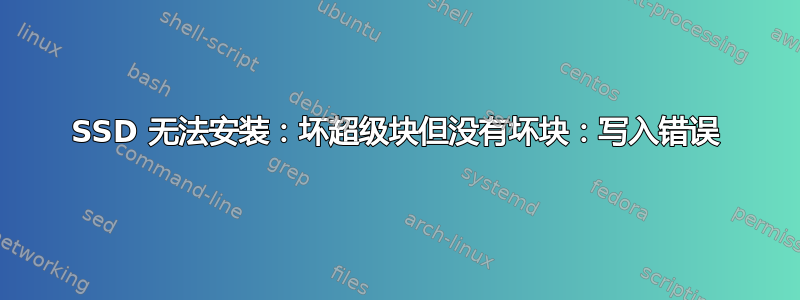
刚刚注意到我正在使用 SDD 作为 SSD。已更正
我需要帮助解释这种情况。/dev/sda是一个备份的数据磁盘,并且具有可重现的数据,因此这不是系统关键,但我想避免恢复/重建数据的工作,其中一些数据将非常耗时
可以恢复/修复吗?
如果可以,怎么办?如果我擦除磁盘以便重新使用,其可靠性如何?
摘要(详细报告如下):
- 无法安装:坏超级块
- badblocks 未发现坏块
- smartctl 报告没有错误
- fsck 无法设置超级块标志
- fdisk 显示干净分区
- dmesg 显示写入错误
- parted 显示 1 TB 驱动器中有 792 GB 可用空间
挂载 ssd 失败,如下所示:
[stephen@meer ~]$ sudo mount /dev/sda1 /mnt/sda
mount: /mnt/sda: can't read superblock on /dev/sda1.
dmesg(1) may have more information after failed mount system call.
[stephen@meer ~]$
但 badblocks 没有发现坏块
[root@meer stephen]# badblocks -v /dev/sda1
Checking blocks 0 to 976760831
Checking for bad blocks (read-only test): done
Pass completed, 0 bad blocks found. (0/0/0 errors)
但smartctl没有发现错误
[root@meer stephen]# smartctl -a /dev/sda
smartctl 7.3 2022-02-28 r5338 [x86_64-linux-5.17.9-arch1-1] (local build)
Copyright (C) 2002-22, Bruce Allen, Christian Franke, www.smartmontools.org
=== START OF INFORMATION SECTION ===
Model Family: WD Blue / Red / Green SSDs
Device Model: WDC WDS100T2B0A-00SM50
Serial Number: 213159800516
LU WWN Device Id: 5 001b44 8bc4fdc6e
Firmware Version: 415020WD
User Capacity: 1,000,204,886,016 bytes [1.00 TB]
Sector Size: 512 bytes logical/physical
Rotation Rate: Solid State Device
Form Factor: 2.5 inches
TRIM Command: Available, deterministic, zeroed
Device is: In smartctl database 7.3/5319
ATA Version is: ACS-4 T13/BSR INCITS 529 revision 5
SATA Version is: SATA 3.3, 6.0 Gb/s (current: 1.5 Gb/s)
Local Time is: Tue May 24 16:06:23 2022 PDT
SMART support is: Available - device has SMART capability.
SMART support is: Enabled
=== START OF READ SMART DATA SECTION ===
SMART overall-health self-assessment test result: PASSED
General SMART Values:
Offline data collection status: (0x00) Offline data collection activity
was never started.
Auto Offline Data Collection: Disabled.
Self-test execution status: ( 0) The previous self-test routine completed
without error or no self-test has ever
been run.
Total time to complete Offline
data collection: ( 0) seconds.
Offline data collection
capabilities: (0x11) SMART execute Offline immediate.
No Auto Offline data collection support.
Suspend Offline collection upon new
command.
No Offline surface scan supported.
Self-test supported.
No Conveyance Self-test supported.
No Selective Self-test supported.
SMART capabilities: (0x0003) Saves SMART data before entering
power-saving mode.
Supports SMART auto save timer.
Error logging capability: (0x01) Error logging supported.
General Purpose Logging supported.
Short self-test routine
recommended polling time: ( 2) minutes.
Extended self-test routine
recommended polling time: ( 10) minutes.
SMART Attributes Data Structure revision number: 4
Vendor Specific SMART Attributes with Thresholds:
ID# ATTRIBUTE_NAME FLAG VALUE WORST THRESH TYPE UPDATED WHEN_FAILED RAW_VALUE
5 Reallocated_Sector_Ct 0x0032 100 100 --- Old_age Always - 124
9 Power_On_Hours 0x0032 100 100 --- Old_age Always - 1470
12 Power_Cycle_Count 0x0032 100 100 --- Old_age Always - 134
165 Block_Erase_Count 0x0032 100 100 --- Old_age Always - 4312400063
166 Minimum_PE_Cycles_TLC 0x0032 100 100 --- Old_age Always - 1
167 Max_Bad_Blocks_per_Die 0x0032 100 100 --- Old_age Always - 65
168 Maximum_PE_Cycles_TLC 0x0032 100 100 --- Old_age Always - 14
169 Total_Bad_Blocks 0x0032 100 100 --- Old_age Always - 630
170 Grown_Bad_Blocks 0x0032 100 100 --- Old_age Always - 124
171 Program_Fail_Count 0x0032 100 100 --- Old_age Always - 128
172 Erase_Fail_Count 0x0032 100 100 --- Old_age Always - 0
173 Average_PE_Cycles_TLC 0x0032 100 100 --- Old_age Always - 2
174 Unexpected_Power_Loss 0x0032 100 100 --- Old_age Always - 90
184 End-to-End_Error 0x0032 100 100 --- Old_age Always - 0
187 Reported_Uncorrect 0x0032 100 100 --- Old_age Always - 0
188 Command_Timeout 0x0032 100 100 --- Old_age Always - 64
194 Temperature_Celsius 0x0022 070 053 --- Old_age Always - 30 (Min/Max 18/53)
199 UDMA_CRC_Error_Count 0x0032 100 100 --- Old_age Always - 0
230 Media_Wearout_Indicator 0x0032 001 001 --- Old_age Always - 0x002600140026
232 Available_Reservd_Space 0x0033 097 097 004 Pre-fail Always - 97
233 NAND_GB_Written_TLC 0x0032 100 100 --- Old_age Always - 2703
234 NAND_GB_Written_SLC 0x0032 100 100 --- Old_age Always - 2842
241 Host_Writes_GiB 0x0030 253 253 --- Old_age Offline - 466
242 Host_Reads_GiB 0x0030 253 253 --- Old_age Offline - 622
244 Temp_Throttle_Status 0x0032 000 100 --- Old_age Always - 0
SMART Error Log Version: 1
No Errors Logged
SMART Self-test log structure revision number 1
Num Test_Description Status Remaining LifeTime(hours) LBA_of_first_error
# 1 Extended offline Completed without error 00% 1470 -
Selective Self-tests/Logging not supported
并且 fsck 失败,如下所示:
[root@meer ~]# e2fsck -cfpv /dev/sda1
/dev/sda1: recovering journal
e2fsck: Input/output error while recovering journal of /dev/sda1
e2fsck: unable to set superblock flags on /dev/sda1
/dev/sda1: ********** WARNING: Filesystem still has errors **********
May 24 15:38:29 meer kernel: I/O error, dev sda, sector 121899008 op 0x1:(WRITE) flags 0x800 phys_seg 1 prio class 0
May 24 15:38:29 meer kernel: sd 2:0:0:0: [sda] tag#31 CDB: Write(10) 2a 00 07 44 08 00 00 00 08 00
May 24 15:38:29 meer kernel: sd 2:0:0:0: [sda] tag#31 Add. Sense: Unaligned write command
May 24 15:38:29 meer kernel: sd 2:0:0:0: [sda] tag#31 Sense Key : Illegal Request [current]
May 24 15:38:29 meer kernel: sd 2:0:0:0: [sda] tag#31 FAILED Result: hostbyte=DID_OK driverbyte=DRIVER_OK cmd_age=0s
May 24 15:38:29 meer kernel: ata3.00: configured for UDMA/33
May 24 15:38:29 meer kernel: ata3.00: error: { ABRT }
May 24 15:38:29 meer kernel: ata3.00: status: { DRDY ERR }
May 24 15:38:29 meer kernel: ata3.00: cmd ca/00:08:00:08:44/00:00:00:00:00/e7 tag 31 dma 4096 out
res 51/04:08:00:08:44/00:00:07:00:00/e7 Emask 0x1 (device error)
May 24 15:38:29 meer kernel: ata3.00: failed command: WRITE DMA
May 24 15:38:29 meer kernel: ata3.00: irq_stat 0x40000001
May 24 15:38:29 meer kernel: ata3.00: exception Emask 0x0 SAct 0x0 SErr 0x0 action 0x0
May 24 15:38:29 meer kernel: ata3: EH complete
May 24 15:38:29 meer kernel: ata3.00: configured for UDMA/33
May 24 15:38:29 meer kernel: ata3.00: error: { ABRT }
May 24 15:38:29 meer kernel: ata3.00: status: { DRDY ERR }
May 24 15:38:29 meer kernel: ata3.00: cmd ca/00:08:00:08:44/00:00:00:00:00/e7 tag 6 dma 4096 out
res 51/04:08:00:08:44/00:00:07:00:00/e7 Emask 0x1 (device error)
May 24 15:38:29 meer kernel: ata3.00: failed command: WRITE DMA
May 24 15:38:29 meer kernel: ata3.00: irq_stat 0x40000001
May 24 15:38:29 meer kernel: ata3.00: exception Emask 0x0 SAct 0x0 SErr 0x0 action 0x0
fdisk 看到的分区。
Disk /dev/sda: 931.51 GiB, 1000204886016 bytes, 1953525168 sectors
Disk model: WDC WDS100T2B0A
Units: sectors of 1 * 512 = 512 bytes
Sector size (logical/physical): 512 bytes / 512 bytes
I/O size (minimum/optimal): 512 bytes / 512 bytes
Disklabel type: gpt
Disk identifier: 3F701164-2CF8-6D48-A94E-478634C140BE
Device Start End Sectors Size Type
/dev/sda1 2048 1953523711 1953521664 931.5G Linux filesystem
来自 dmesg
[ 5292.895300] ata3.00: configured for UDMA/33
[ 5292.895315] ata3: EH complete
[ 5293.021851] ata3.00: exception Emask 0x0 SAct 0x0 SErr 0x0 action 0x0
[ 5293.021859] ata3.00: irq_stat 0x40000001
[ 5293.021864] ata3.00: failed command: WRITE DMA
[ 5293.021866] ata3.00: cmd ca/00:08:00:08:44/00:00:00:00:00/e7 tag 18 dma 4096 out
res 51/04:08:00:08:44/00:00:07:00:00/e7 Emask 0x1 (device error)
[ 5293.021874] ata3.00: status: { DRDY ERR }
[ 5293.021877] ata3.00: error: { ABRT }
分手:
root@meer stephen]# parted /dev/sda
GNU Parted 3.5
Using /dev/sda
Welcome to GNU Parted! Type 'help' to view a list of commands.
(parted) print free
Model: ATA WDC WDS100T2B0A (scsi)
Disk /dev/sda: 1000GB
Sector size (logical/physical): 512B/512B
Partition Table: gpt
Disk Flags:
Number Start End Size File system Name Flags
17.4kB 1049kB 1031kB Free Space
1 1049kB 1000GB 1000GB ext4
1000GB 1000GB 729kB Free Space
答案1
我不知道你用这张磁盘做了什么,但这真是疯狂的数字!查看 SSD 的输出:
- 1470 小时(61 天)
- 执行了 4312400063 (2.0GiB) 块擦除
- 163210068006 (76TiB) 介质写入。
61 天内的写入速度恒定为每秒 16MiB。
我想你可能遇到了内部 NAND 故障。您可能无法取回数据。
我建议您最好的解决方案是使用某种形式的 raid 镜像来缓冲多个磁盘之间的错误。
理想情况下,可以使用两个不同寿命和/或不同生产批次的磁盘来尝试在多个磁盘之间分散错误和故障的分布。
澄清一下,我认为在很短的时间内写入量异常高。您需要将其考虑到您使用的存储设置中。


