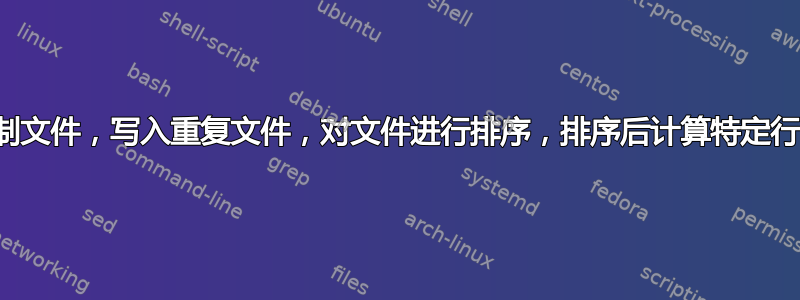
在详细介绍之前,我想指出我已经问过这个问题的某些部分 ->你可以在这里找到它。我收到了一些很好的答案,但我需要做更多的事情,所以这次我将重复我的问题并添加更多详细信息:
所以我有一个具有独特内容的文件,如下所示(让我们称之为myUniqueFile):
chromosoom start end phylop GPS
chr1 28745756 28745756 7.905 5
chr1 31227215 31227215 10.263 5
chr1 47562402 47562402 2.322 4
chr1 64859630 64859630 1.714 3
chr1 70805699 70805699 1.913 2
chr1 89760653 89760653 -0.1 0
chr1 95630169 95630169 -1.651 -1
如您所见,这些都是具有不同分数的不同位置。
我还有另一个文件,如下所示(我们称其为myDuplicationFile:
chromosoom start end phylop GPS
chr3 15540407 15540407 -1.391 -1
chr3 30648039 30648039 2.214 3
chr3 31663820 31663820 0.713 3
chr3 33093371 33093371 3.753 4
chr3 37050398 37050398 1.650 2
chr3 38053456 38053456 1.1 1
chr3 39597927 39597927 8.721 5
因此,首先我想从 myUniqueFileto 添加行(标题除外),但我希望以与从 添加的每个新行重复的myDuplicationFile方式添加它们 。因此保留他的标准内容 + 添加 1 个新行。它应该看起来像这样:myDublicationFilemyUniqueFilemyDublicationFilemyUniqueFile
myDublicatedFile1.txt:
chromosoom start end phylop GPS
chr3 15540407 15540407 -1.391 -1
chr3 30648039 30648039 2.214 3
chr3 31663820 31663820 0.713 3
chr3 33093371 33093371 3.753 4
chr3 37050398 37050398 1.650 2
chr3 38053456 38053456 1.1 1
chr3 39597927 39597927 8.721 5
chr1 28745756 28745756 0.905 1 <- first line from `myUniquefile`
myDublicatedFile2.txt:
chromosoom start end phylop GPS
chr3 15540407 15540407 -1.391 -1
chr3 30648039 30648039 2.214 3
chr3 31663820 31663820 0.713 3
chr3 33093371 33093371 3.753 4
chr3 37050398 37050398 1.650 2
chr3 38053456 38053456 1.1 1
chr3 39597927 39597927 8.721 5
chr1 31227215 31227215 10.263 5 <- second line from `myUniquefile`
因此,对于添加的每个新行,都会创建一个新文件,等等myDublicatedFile3,4,5。
在我有了myDublicatedFiles新添加的内容后,我想对这些文件的特定列从高到低进行排序(对于菲洛普列)我这样做, for f in myDublicatedFile* ; do sort -g -r -k 3 $f >> $f.method1.txt所以看起来像这样:
myDuplicatedFile1.method1.txt:
chr3 39597927 39597927 8.721 5
chr1 28745756 28745756 7.905 5 <- count 2
chr3 33093371 33093371 3.753 4
chr3 30648039 30648039 2.214 3
chr3 37050398 37050398 1.650 2
chr3 38053456 38053456 1.1 1
chr3 31663820 31663820 0.713 3
chr3 15540407 15540407 -1.391 -1
chromosoom start end phylop GPS
因此,在对这些文件进行排序后,我想知道排序后添加的行的位置。对我来说,用“grep”做一些事情并使用“count”似乎是合乎逻辑的。
因此,myDublicatedFile1.method1.txt这个计数/等级为 2,因为添加的行myUniquefile最终位于文件中的第二位。
计算出计数/排名后phlop(方法一)我想对列进行排序GPS(方法2)列,然后再次计算添加的行的排名。 myDuplicatedFile1.method1.method2.txt 应如下所示:
chr3 39597927 39597927 8.721 5
chr1 28745756 28745756 7.905 5
chr3 33093371 33093371 3.753 4
chr3 30648039 30648039 2.214 3
chr3 31663820 31663820 0.713 3
chr3 37050398 37050398 1.650 2
chr3 38053456 38053456 1.1 1
chr3 15540407 15540407 -1.391 -1
chromosoom start end phylop GPS
如果计数/排名写入不同的文件中,那么我可以稍后使用它们进行统计,这很容易。所以最重要的文件是这些计数,因为我最终会使用这些:)
就像是:
countsForMethod1.txt:
29
3
5
6
50
etc.
countsForMethod2.txt:
7
3
21
45
etc..
答案1
split假设您有GNU的版本,并且有像, or 这样的coreutilsshell可用(对于此处使用的进程替换功能),您可以修改之前接受的答案来处理标题行和排序,例如bashkshzsh
tail -n +2 myUniqueFile | SHELL=$(command -v bash) split -l1 --filter='{
head -n 1 myDuplicationFile &&
sort -g -r -k4,4 <(tail -n +2 myDuplicationFile) -
} > "$FILE"'
然后,您可以使用简单的一行来查找输出文件中条目awk的位置:myUniqueFile
awk 'FNR==NR && NR>1 {a[$0]++; next} ($0 in a) {print FILENAME, FNR}' myUniqueFile xa?
xaa 3
xab 2
xac 4
xad 5
xae 5
xaf 8
xag 9
冲洗并重复其他方法/排序顺序。
答案2
该脚本无需创建临时文件即可计算排名(几乎会创建一个文件 - sorted_file)。此外,它对myDuplicationFile每种方法排序一次,然后进一步使用它。
#!/bin/bash
rank_determination() {
# Sorts the "myDuplicationFile" one time
# The "sorted_file" will be used further.
###
tail -n +2 myDuplicationFile | sort -g -r -k "$1","$1" > sorted_file
# gawk iterates through "myUniqueFile" line by line (except the first line).
gawk -v field_number="$1" '
NR != 1 {
# Stores the needed value for the each line
###
search_value=$field_number
cnt=1
# then, it checks the specified column in the "sorted_file"
# line by line for the value, which is less than
# the "search_value" from the "myUniqueFile".
###
while((getline < "sorted_file") > 0) {
if($field_number < search_value)
break
cnt++
}
print cnt
# closing is needed for reading the file from the beginning
# each time. Else, "getline" will read line by line consistently.
###
close("sorted_file")
}' myUniqueFile
}
# I create a function, which takes
# the number argument, which means the column number:
# "4" for "phylop" column, "5" for the "GPS" column.
#
# The function creates output, which you can redirect
# to the needed file.
# Call this function multiple times with different arguments
# for the each needed column.
rank_determination 4 > method1.txt
rank_determination 5 > method2.txt
输出
tail -n +1 -- method*
==> method1.txt <==
2
1
3
4
4
7
8
==> method2.txt <==
2
2
3
5
6
7
8
答案3
我同意@WeijunZhou 在他的评论中所说的,你不需要创建所有这些临时文件来执行此操作。
以下 perl 脚本将一次性遍历两个文件,计算方法 1 (phylops) 和方法 2 (GPS) 排序的计数。
它的工作原理是保留重复文件中 phylop 和 GPS 值的排序列表(数组),然后(对于唯一文件的每一行)计算 phylop 和 GPS 值将排序到各自排序数组中的位置。
#!/usr/bin/perl
use strict;
# get uniqfile and dupefile names from cmd line, with defaults
my $uniqfile = shift || 'myUniqueFile';
my $dupefile = shift || 'myDuplicationFile';
# Read in the dupefile and keep the phylops and GPS values.
# This could take a LOT of memory if dupefile is huge.
# Most modern systems should have no difficulty coping with even
# a multi-gigabyte dupefile.
my @phylop=();
my @GPS=();
open(DUPE,"<",$dupefile) || die "couldn't open '$dupefile': $!\n";
while(<DUPE>) {
chomp;
next if (m/^chromosoom/);
my($chr,$start,$end,$phylop,$GPS) = split;
push @phylop, $phylop + 0; # add 0 to make sure we only ever store a number
push @GPS, $GPS + 0;
};
close(DUPE);
# Sort the @phylop and @GPS arrays, numerically descending
@phylop = sort {$a <=> $b} @phylop;
@GPS = sort {$a <=> $b} @GPS;
print "Method1\tMethod2\n";
# Now find out where the phylop and GPS value from each line of uniqfile
# would have ended up if we had sorted it into dupefile
open(UNIQ,"<",$uniqfile) || die "couldn't open '$uniqfile': $!\n";
while (<UNIQ>) {
next if (m/^chromosoom/);
chomp;
my $phylop_sort_line=1;
my $GPS_sort_line=1;
my($chr,$start,$end,$phylop,$GPS) = split;
for my $i (0..@phylop-1) {
$phylop_sort_line++ if ($phylop < $phylop[$i]);
$GPS_sort_line++ if ($GPS < $GPS[$i]);
};
#printf "%i\t%i\t#%s\n", $phylop_sort_line, $GPS_sort_line, $_;
printf "%i\t%i\n", $phylop_sort_line, $GPS_sort_line;
};
close(UNIQ);
当针对您上面提供的示例数据运行时,输出为:
$ ./counts-for-methods.pl
Method1 Method2
2 1
1 1
3 2
4 3
4 5
7 7
8 7
该脚本完全忽略两个文件中的标题行,因此如果您当前的算法对这些行号进行计数,则这些行号可能会少一。
它还假设唯一文件中的值始终紧邻重复文件中的相同值排序。如果这不是您想要的,请将循环<中的比较更改for my $i (0..@phylop)为<=。
如果您分别需要方法 1 和方法 2 的值,您可以使用 轻松提取它们awk。或者perl可以轻松修改脚本以打开两个输出文件,每个文件对应一种方法,并将相应的值打印到每个文件。
这是处理输入行中 151 个字段的版本。我没有这样的输入文件,所以我使用代码中已注释掉的“5 个字段版本”对其进行了测试。输出与上面的版本相同。
#!/usr/bin/perl
use strict;
# get uniqfile and dupefile names from cmd line, with defaults
my $uniqfile = shift || 'myUniqueFile';
my $dupefile = shift || 'myDuplicationFile';
my @phylop=();
my @GPS=();
# Read in the dupefile and keep the phylops and GPS values.
# This could take a LOT of memory if dupefile is huge.
# Most modern systems should have no difficulty coping with even
# a multi-gigabyte dupefile.
open(DUPE,"<",$dupefile) || die "couldn't open '$dupefile': $!\n";
while(<DUPE>) {
chomp;
next if (m/^chromosoom/);
my @fields = split;
# 151 fields version:
push @phylop, $fields[42]+0;
push @GPS, $fields[150]+0;
# 5 fields version:
# push @phylop, $fields[3]+0;
# push @GPS, $fields[4]+0;
};
close(DUPE);
# Sort the @phylop and @GPS arrays, numerically descending
@phylop = sort {$b <=> $a} @phylop;
@GPS = sort {$b <=> $a} @GPS;
print "Method1\tMethod2\n";
# Now find out where the phylop and GPS from each line of uniqfile
# would have ended up if we had sorted it into the dupefile
open(UNIQ,"<",$uniqfile) || die "couldn't open '$uniqfile': $!\n";
while (<UNIQ>) {
next if (m/^chromosoom/);
chomp;
my $phylop_sort_line=1;
my $GPS_sort_line=1;
my @fields = split;
for my $i (0..@phylop-1) {
# 151 fields version:
$phylop_sort_line++ if ($fields[42] < $phylop[$i]);
$GPS_sort_line++ if ($fields[150] < $GPS[$i]);
# 5 fields version:
# $phylop_sort_line++ if ($fields[3] < $phylop[$i]);
# $GPS_sort_line++ if ($fields[4] < $GPS[$i]);
};
#printf "%i\t%i\t#%s\n", $phylop_sort_line, $GPS_sort_line, $_;
printf "%i\t%i\n", $phylop_sort_line, $GPS_sort_line;
};
close(UNIQ);
答案4
只是为了节省一些打字,我将调用myUniqueFile sample和myDuplicationFile standard。
#!/bin/bash
(
while read line; do
echo $line|cat standard -|tail -n +2|sort -g -r -k 4|awk '/^chr1/{print FNR}' >> countsForMethod1.txt
echo $line|cat standard -|tail -n +2|sort -g -r -k 5|awk '/^chr1/{print FNR}' >> countsForMethod2.txt
done
) <(tail -n +2 sample)
解释:整个 while 循环由一对括号括起来,以便将bash其视为单个命令。该命令将文件sample作为输入,并使用该命令删除标题行tail。然后它被read命令一次一行地消耗。这意味着循环内部$line是文件中的一行sample。该变量被回显并通过管道cat生成myDuplicated*文件,只是它们是“动态”生成的并且从未写入磁盘。在tail对文件进行排序之前,标题行会被删除。awk然后用于找出样本位于哪一行。
编辑:我认为split有其优点,而这个答案消除了对中间文件的需要。


