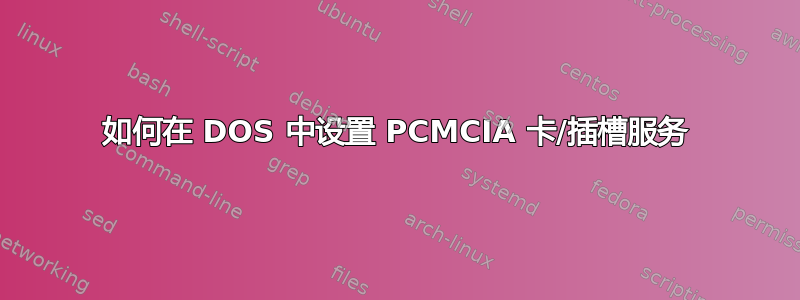
我有一个旧的基于 DOS 的 PLC 程序,需要使用 PCMCIA 卡运行该程序才能进行通信。我找不到任何有关如何执行此操作的说明。
笔记本电脑:Dell Latitude C800 卡:PCMK1794 (Allen-Bradly)
有人知道如何设置卡和插座服务吗?
答案1
下载并安装以下程序并将所有文件复制到格式化的软盘,然后按照以下说明操作
1. Boot to a DOS Prompt (C:\) and insert the PCMCIA or XP-PCM diskette into drive A:.
2. Type A: and press Enter.
3. Type Install and press Enter.
4. You will be given a prompt to press Esc to quit or any other key to continue. Press Enter to continue.
5. A menu of four choices will appear. First Time Install will be highlighted in gray. Press Enter to select this option.
6. You will be given a new menu, with Standard Installation highlighted in gray. Press Enter to select this option.
7. The installation will ask how many PCMCIA Sockets are in your system. Press the down arrow key to highlight the number 2. Press Enter.
8. Press Enter to select Drive C: as the destination drive.
9. Press Enter to accept \CARDSOFT as the directory for installation and press Enter once more to confirm this selection.
10. Once the installation finishes copying files to your hard drive, it will ask to modify your CONFIG.SYS file. Press Enter to accept this and then press Enter again to confirm the process.
11. You will be prompted to press Esc to continue or any other key to continue. Press Enter to continue.
12. Again, you will be prompted to press Esc to continue or any other key to continue. Press Enter to continue.
13. It will prompt you to remove any PC Cards presently in the system. Remove any cards in the unit and press Enter to continue.
14. You will see a message that Card Services Allocation Utility has completed. Press Enter and then press Enter again to exit to DOS.
15. The installation will place you in C:\CARDSOFT. Type CD \ and then press Enter.
16. Type edit config.sys and press Enter.
17. Locate the line that reads either: device=c:\dos\emm386.exe noems or device=c:\windows\emm386.exe noems
18. Make this line end as follows: noems x=d000-dfff (three zeros not the letter O)
19. Use the down arrow key to scroll down until you find the line that reads: REM CardSoft (TM) 3.1 PCMCIA DRIVERS
20. The following 4 lines are necessary for the PCMCIA slots to work. Delete any extra lines that are in this section:
DEVICEHIGH=C:\CARDSOFT\SSVADEM.EXE
DEVICEHIGH=C:\CARDSOFT\CS.EXE
DEVICEHIGH=C:\CARDSOFT\CSALLOC.EXE
DEVICEHIGH=C:\CARDSOFT\CARDID.EXE
21. Press the Alt key then F. Choose Save and press Enter.
22. Press the Alt key then F. Choose Exit and press Enter.
23. You will be returned to a C:\ Prompt. Shut the system down with the power switch and eject the diskette from the floppy drive.
24. Wait 10 seconds and power the unit up normally. You will see the lines for PCMCIA support load as the unit boots.
http://www.winbookcorp.com/_technote/WBTA01030641.htm
你就该上路了……
另外,如果您在安装卡服务和套接字服务时遇到问题,只需将文件更改DEVICEHIGH=C:\CARDSOFT\SSVADEM.EXE为 cardsoft 目录中的其他文件(前缀“SS”代表套接字服务,“CS”代表卡服务)
我花了整整半周的时间来实现这一点,因为关于这个问题的信息很少,希望它能帮助你!


