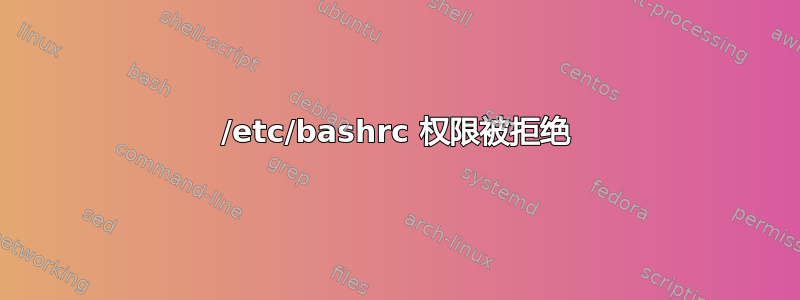
就这么简单:
root@server [/etc]# touch /etc/bashrc
touch: cannot touch '/etc/bashrc': Permission denied
操作系统:Linux
发行版:CentOS
版本:5.3
附加功能:已安装 cPanel
有任何想法吗?
答案1
i检查文件是否具有属性:
# lsattr /etc/bashrc
----i------------e- /etc/bashrc
如果是,则删除它:
# chattr -i /etc/bashrc
答案2
1)ls -l /etc/bashrc 将显示文件的属性,也许它对于 root 来说也是只读的?
2)或者可能是 SELinux 阻止您“写入”该文件。
答案3
该文件也可能是不可变的。这很奇怪。这表明存在错误或相当不寻常的情况。


