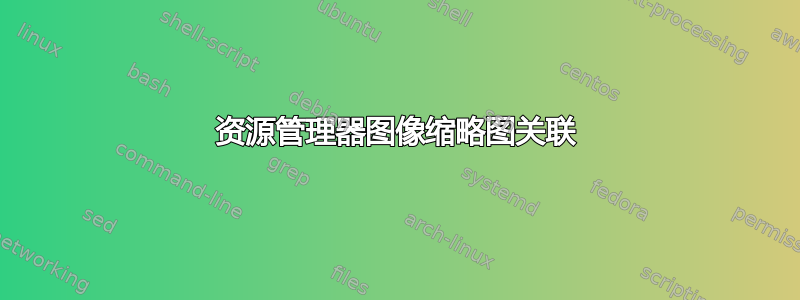
有没有办法将新的文件类型添加到 Windows 资源管理器缩略图视图?
我有一些文件只是带有非标准扩展名的图像(不要问!) - 有什么方法可以告诉 Explorer 这些实际上只是 jpeg 并且它应该像 jpeg 一样生成缩略图?
答案1
好的,那么使用 Associate 怎么样?您可以在此处下载:http://www.vtaskstudio.com/support.php#tools它很小,并且便于携带。
Associate is a command-line utility for assigning file associations.
This will allow you to double-click a file and have it
load in the appropriate program.
It also includes the ability to set a file type icon and startup parameters,
and it automatically refreshes Explorer. Type "associate -?" for details.
Syntax: associate [extension] [program]
Example: associate .txt %WINDIR%\notepad.exe
答案2
是的:
点击工具 - 文件夹选项 - 文件类型 - 然后点击新建。在扩展名框中输入扩展名。点击高级,然后选择“Jpeg Image”作为文件类型。
答案3
抱歉,没想到它是 Windows 7。
不得不承认,我不是 Windows 7 专家。您能否将其写入文本文档,将其保存为“import.reg”,然后双击将其添加到注册表中?它在 XP 中有效。
只需将“YOUREXTENSION”替换为您尝试添加的扩展名?
Windows Registry Editor Version 5.00
[HKEY_CLASSES_ROOT\.YOUREXTENSION]
"PerceivedType"="image"
@="jpegfile"
"Content Type"="image/jpeg"
[HKEY_CLASSES_ROOT\.YOUREXTENSION\OpenWithProgids]
"jpegfile"=hex(0):
[HKEY_CLASSES_ROOT\.YOUREXTENSION\PersistentHandler]
@="{098f2470-bae0-11cd-b579-08002b30bfeb}"


