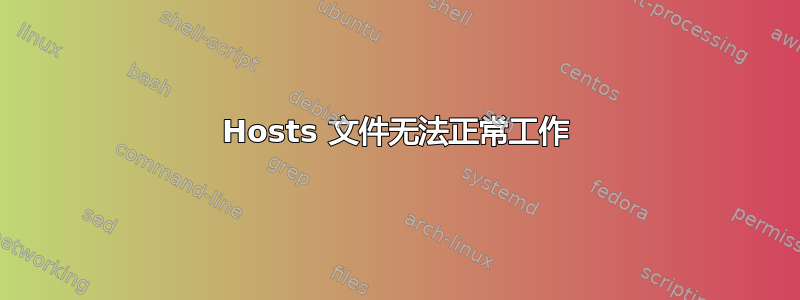
我的主机文件遇到了一些问题。
127.0.0.1 localhost
127.0.0.1 whatever
127.0.0.1 sub.localhost
127.0.0.1 example.com
localhost并且whatever都正常工作。但是其他的则行为怪异。
Ping 子目录
c:\>ping sub.localhost
Pinging sub.localhost [127.0.0.1] with 32 bytes of data:
Ping example.com
C:\>ping example.com
Pinging example.com [127.0.0.1] with 32 bytes of data:
一切似乎正常,但浏览 example.com 将打开正确的 example.com 页面 @ 192.0.32.10,这不是预期的行为......(显然 sub.localhost 根本不起作用)
知道为什么会发生这种情况吗?
更新 1:从浏览器中删除代理配置解决了该问题sub.localhost。example.com但是仍然不起作用......
更新2:更多信息...
C:\Documents and Settings\amatos>ping example.com
Pinging example.com [127.0.0.1] with 32 bytes of data:
C:\Documents and Settings\amatos>ping www.example.com
Pinging www.example.com [127.0.0.1] with 32 bytes of data:
C:\Documents and Settings\amatos>nslookup example.com
Server: ac1.-------.pt (# suppose this is the router address...)
Address: 192.168.202.2
Non-authoritative answer:
Name: example.com
Address: 192.0.32.10
感谢迄今为止尽力提供帮助的所有人!
答案1
您的 Web 浏览器是否使用代理?
我的是(我在上班),当我连接到网站时,它似乎使用代理服务器认为的地址,而不是我的计算机认为的地址。
答案2
尝试打开命令行(cmd.exe)并执行 ipconfig /flushdns,然后重新启动浏览器。
另外,我只是想问一下,因为这可能太明显或听起来太愚蠢了。你试过重新启动吗(或者至少注销然后登录)?我一直对这能解决的问题感到惊讶。
答案3
更新:从浏览器中删除代理配置解决了 sub.localhost 的问题。example.com 但仍然不起作用......
您是否尝试访问 www.example.com 而不是 example.com?两者之间有区别!
如果您希望它们都转发到 127.0.0.1,则也应该将 www.example.com 添加到 hosts 文件中。
答案4
刷新 ARP 缓存:
- 打开一个 cmd 窗口。
arp -a将显示所有 ARP 条目。arp -d将删除条目 (或特定条目)。
我还将刷新 DNS 条目:
ipconfig /flushdns
arp -d
ping <whatever>


