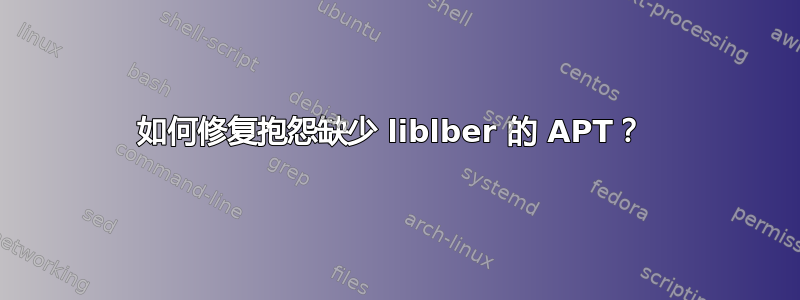
# apt update
/usr/lib/apt/methods/https: error while loading shared libraries: liblber-2.4.so.2: cannot open shared object
/usr/lib/apt/methods/https: error while loading shared libraries: liblber-2.4.so.2: cannot open shared object
E: Method https has died unexpectedly!
E: Unterprozess https hat Fehlercode zurückgegeben (127)
E: Methode /usr/lib/apt/methods/https ist nicht korrekt gestartet.
E: Method https has died unexpectedly!
E: Unterprozess https hat Fehlercode zurückgegeben (127)
E: Methode /usr/lib/apt/methods/https ist nicht korrekt gestartet.
它坏了。显然缺少了一些东西,但我该如何修复它呢?
答案1
共享库文件liblber-2.4.so.2显然丢失或损坏,apt包管理工具的https模块依赖于它。
至少在 Debian 9 上,这个库文件位于 package 中libldap-2.4-2_<pkg_version>_<arch>.deb。从您的发行版的软件包存储库下载该软件包(例如,手动、使用 Web 浏览器、或使用其他系统和可移动介质或其他方式),并以dpkg -i /pathname/to/libldap-2.4-2_*.debroot 身份安装它。
或者,您可以更改包存储库配置以使用 http 而不是 https;包本身仍然经过加密签名,因此可以由 apt 自动验证。然后您可以安装缺少的一个或多个软件包。
编辑/etc/apt/sources.list文件以及/etc/apt/sources.list.d/目录中的任何文件:将所有https://URL 更改为http://版本。如果某些存储库仅提供https访问权限,您可能必须从某个存储库中查找另一个存储库Debian 镜像站点列表替换仅 https 的。


