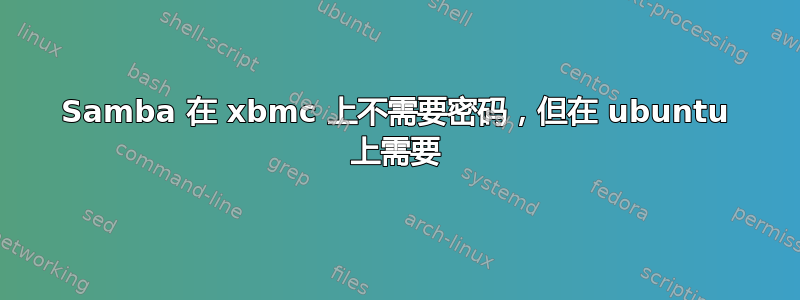
我在 Fedora 13 机器上安装了 Samba,并用它与家庭娱乐室中的 xbmc 客户端共享。当我设置它时,不需要密码或任何其他东西,我只需输入以下路径:
smb://<host>/<share> and all worked.
现在,在我的 ubuntu 10.04 机器上,当我尝试访问相同的主机时,例如通过 smbmount,但我收到错误。
smbmount //media/Music ~/Music/ # media is in my /etc/hosts and resolves to
# correct IP address for the machine
当系统提示输入密码时,按下回车键后出现错误:操作不允许。
这是我从 /etc/samba/smb.conf 中输入的内容:
[global]
workgroup = WORKGROUP
server string = Samba Server Version %v
# log files split per-machine:
log file = /var/log/samba/log.%m
# maximum size of 50KB per log file, then rotate:
max log size = 50
security = user
passdb backend = tdbsam
; security = domain
; passdb backend = tdbsam
; realm = MY_REALM
; password server = <NT-Server-Name>
; security = user
; passdb backend = tdbsam
; domain master = yes
; domain logons = yes
; logon script = %m.bat
; logon script = %u.bat
; logon path = \\%L\Profiles\%u
; logon path =
; add user script = /usr/sbin/useradd "%u" -n -g users
; add group script = /usr/sbin/groupadd "%g"
; add machine script = /usr/sbin/useradd -n -c "Workstation (%u)" -M -d /nohome -s /bin/false "%u"
; delete user script = /usr/sbin/userdel "%u"
; delete user from group script = /usr/sbin/userdel "%u" "%g"
; delete group script = /usr/sbin/groupdel "%g"
; local master = no
; os level = 33
; preferred master = yes
; wins support = yes
; wins server = w.x.y.z
; wins proxy = yes
; dns proxy = yes
load printers = yes
cups options = raw
; printcap name = /etc/printcap
# obtain a list of printers automatically on UNIX System V systems:
; printcap name = lpstat
; printing = cups
; map archive = no
; map hidden = no
; map read only = no
; map system = no
; store dos attributes = yes
#============================ Share Definitions ==============================
[homes]
comment = Home Directories
browseable = no
writable = yes
; valid users = %S
; valid users = MYDOMAIN\%S
# Un-comment the following and create the netlogon directory for Domain Logons:
; [netlogon]
; comment = Network Logon Service
; path = /var/lib/samba/netlogon
; guest ok = yes
; writable = no
; share modes = no
# Un-comment the following to provide a specific roving profile share.
# The default is to use the user's home directory:
; [Profiles]
; path = /var/lib/samba/profiles
; browseable = no
; guest ok = yes
# A publicly accessible directory that is read only, except for users in the
# "staff" group (which have write permissions):
; [public]
; comment = Public Stuff
; path = /home/samba
; public = yes
; writable = yes
; printable = no
; write list = +staff
[tv]
comment = TV
path = /media/Isos/tv
public = yes
writable = yes
printable = no
write list = +media
[music]
comment = Music
path = /media/Storage/music/
public = yes
writable = yes
printable = no
write list = +media
[pictures]
comment = Pictures
path = /media/Storage/pictures
public = yes
writable = yes
printable = no
write list = +media
答案1
也许这会有所帮助: 如何:永久挂载 smbfs 共享。
答案2
您的 samba 可能设置为将无效用户映射到来宾帐户。最有可能的是,您的 xbmc 使用的xbox用户名在您的 samba 服务器上是无效的。当您从另一个 linux 机器访问时,该用户名可能是有效的。检查global您的 部分smb.conf。
[global]
# This option controls how unsuccessful authentication attempts are mapped
# to anonymous connections
map to guest = bad user
如果您想像 xbmc 一样访问它,您可以添加选项来指定用户名。
smbmount //media/Music ~/Music/ -o username=xbox
请注意,在当前配置中,访客被授予只读访问权限。如果您想写入,您可以:
允许客人写入(潜在危险)
添加具有写权限的用户,并以该用户身份登录。 向 Samba 添加用户
答案3
您可能想要尝试“访客”选项,特别是当只需要只读访问权限时。
那么你有两个选择
1. 仅对访客可读(无需身份验证),但如果您在映射共享时进行身份验证,则可以读/写
2. 访客可读/写,然后任何人都可以写入共享并更改其上的所有内容
啊,你运行该 mount 命令的用户帐户是否有权挂载目录?我怀疑没有。你可能必须将其与选项一起添加到文件user中/etc/fstab:
//media/Music /path/to/Music smbfs noauto,user,soft 0 0
这就是我的观点 - 将其添加到 fstab,否则只有 root 可以挂载文件系统 - 这几乎肯定是错误的根源。


