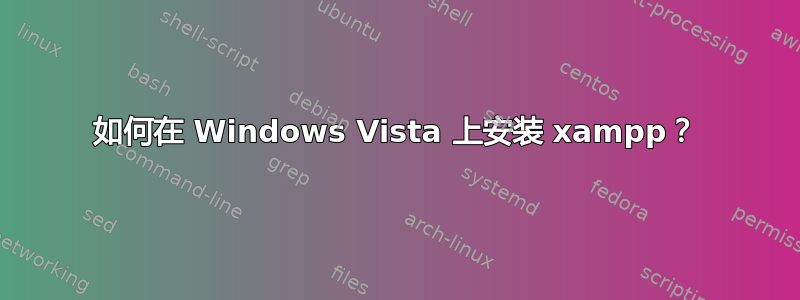
我是 PHP 的新生。如何在 Windows Vista 上安装 xampp?
答案1
正如 Stack Overflow 用户的评论所说,在这个问题被迁移之前适用于 Windows 的 XAMPP页面包含您需要的一切。
最具体来说:
然后阅读如何练习部分以获取有关配置服务器的帮助。
由于您是一名学生,我也会考虑向您的老师/学校寻求建议,以防他们对您的服务器有任何特定要求。
答案2
还要注意潜在的 Vista 问题:引自 XAMPP 网页:
为什么 XAMPP 不能在 Vista 上运行?
User Account Control (UAC)
In the directory "C:\program files" you don't have full write privileges, even as Admin. Or you have only limited privileges (e.g. for ".\xampp\htdocs"). In this case you can't edit a file.
Solution: Raise your privileges within explorer (right click / security) or disable the user account control (UAC).
You have installed Apache/MySQL in "C:\xampp" as Windows service. But you can't start/stop the services with the "XAMPP Control Panel" or can't uninstall them.
Solution: Use the service management console from Windows or disable UAC.
Disabling the User Account Control (UAC)
To disable the UAC, use the program "msconfig". In "msconfig" go to "Tools", select "disable user account control" and verify your selection. Now you must restart Windows. At the same time, you can enable the UAC again.
答案3
禁用用户帐户控制 (UAC)
要禁用 UAC,请使用“msconfig”程序。在“msconfig”中,转到“工具”,选择“禁用用户帐户控制”并验证您的选择。现在您必须重新启动 Windows。同时,您可以再次启用 UAC” - 响应响应。
是的,所以如果您像我一样在 Windows Vista 32 位中关闭 UAC,则需要重新启动计算机才能使 UAC 生效。不要等待安装 XAMPP,因为如果您在控制面板中禁用(UAC)并像我一样在重新启动之前清理磁盘后重新启动再安装 XAMPP,您将无法打开 XAMPP 安装文件夹,我尝试从许多来源重新安装 XAMPP 安装文件夹。我实际上必须将 Windows 恢复到以前的时期...开始->程序->附件->系统工具->系统还原,我想。我选择了一天,然后重新启动并打开了下载的 XAMPP 文件,安装文件像在 Vista 中一样正常提示(屏幕变暗)并提示接受或拒绝 run.executable。
也许这是一个奇怪的故障,但由于某种原因,系统还原不会删除文件夹或更改权限,如控制面板中的 (UAC),因为我不必再次禁用 UAC,因为系统还原无需我再次执行此操作,我想?无论如何,这是 C、C++、.NET Framework 的读/写抽象层,但好消息是,Windows 防火墙提示我询问我是否要接受来自 Apache HTTP Server 的传入网络连接,显然我即将单击“解除阻止”,但我认为除非您禁用 (UAC) 以获取 Apache 的解除阻止窗口,否则您无法成功安装此程序,但会遇到我上面讨论的问题。


