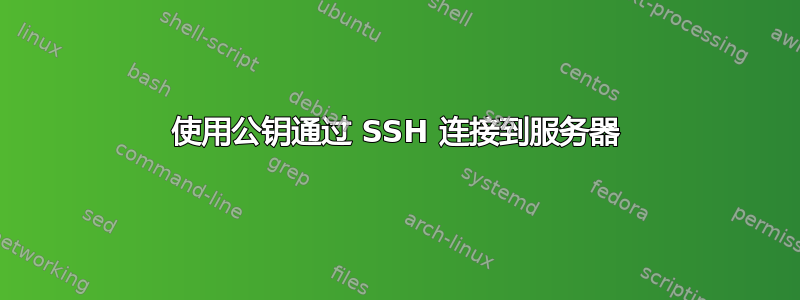
(我之前问了这个问题在超级用户上,但在运行 OSX 的 MacBook 上测试该密钥工作正常后,我觉得问题一定出在 Debian 上):
问题
我最近设置了一台 Debian 机器(我对 Debian 没有太多经验),但我似乎无法使用 SSH 正确连接到服务器 (192.168.1.31)。
初始配置后,服务器似乎接受了我的密钥,但签名验证失败。
初始配置是我一贯的做法:
- 生成密钥 ( )
ssh-keygen -t rsa -b 4096 -C "[email protected]" - 添加它与
ssh-add - 在 SSH 服务器上注册公钥
Debian 客户端ssh [email protected] -vvv
OpenSSH_7.4p1 Debian-10+deb9u2, OpenSSL 1.0.2l 25 May 2017
debug1: Reading configuration data /home/daniel/.ssh/config
debug1: Reading configuration data /etc/ssh/ssh_config
debug1: /etc/ssh/ssh_config line 19: Applying options for *
debug2: resolving "192.168.1.31" port 22
debug2: ssh_connect_direct: needpriv 0
debug1: Connecting to 192.168.1.31 [192.168.1.31] port 22.
debug1: Connection established.
debug1: identity file /home/daniel/.ssh/id_rsa type 1
debug1: key_load_public: No such file or directory
debug1: identity file /home/daniel/.ssh/id_rsa-cert type -1
debug1: key_load_public: No such file or directory
debug1: identity file /home/daniel/.ssh/id_dsa type -1
debug1: key_load_public: No such file or directory
debug1: identity file /home/daniel/.ssh/id_dsa-cert type -1
debug1: key_load_public: No such file or directory
debug1: identity file /home/daniel/.ssh/id_ecdsa type -1
debug1: key_load_public: No such file or directory
debug1: identity file /home/daniel/.ssh/id_ecdsa-cert type -1
debug1: key_load_public: No such file or directory
debug1: identity file /home/daniel/.ssh/id_ed25519 type -1
debug1: key_load_public: No such file or directory
debug1: identity file /home/daniel/.ssh/id_ed25519-cert type -1
debug1: Enabling compatibility mode for protocol 2.0
debug1: Local version string SSH-2.0-OpenSSH_7.4p1 Debian-10+deb9u2
debug1: Remote protocol version 2.0, remote software version 7.15 FlowSsh: Bitvise SSH Server (WinSSHD) 7.15
debug1: no match: 7.15 FlowSsh: Bitvise SSH Server (WinSSHD) 7.15
debug2: fd 3 setting O_NONBLOCK
debug1: Authenticating to 192.168.1.31:22 as 'dn'
debug3: hostkeys_foreach: reading file "/home/daniel/.ssh/known_hosts"
debug3: record_hostkey: found key type ECDSA in file /home/daniel/.ssh/known_hosts:1
debug3: load_hostkeys: loaded 1 keys from 192.168.1.31
debug3: order_hostkeyalgs: prefer hostkeyalgs: [email protected],[email protected],[email protected],ecdsa-sha2-nistp256,ecdsa-sha2-nistp384,ecdsa-sha2-nistp521
debug3: send packet: type 20
debug1: SSH2_MSG_KEXINIT sent
debug3: receive packet: type 20
debug1: SSH2_MSG_KEXINIT received
debug2: local client KEXINIT proposal
debug2: KEX algorithms: curve25519-sha256,[email protected],ecdh-sha2-nistp256,ecdh-sha2-nistp384,ecdh-sha2-nistp521,diffie-hellman-group-exchange-sha256,diffie-hellman-group16-sha512,diffie-hellman-group18-sha512,diffie-hellman-group-exchange-sha1,diffie-hellman-group14-sha256,diffie-hellman-group14-sha1,ext-info-c
debug2: host key algorithms: [email protected],[email protected],[email protected],ecdsa-sha2-nistp256,ecdsa-sha2-nistp384,ecdsa-sha2-nistp521,[email protected],[email protected],ssh-ed25519,rsa-sha2-512,rsa-sha2-256,ssh-rsa
debug2: ciphers ctos: [email protected],aes128-ctr,aes192-ctr,aes256-ctr,[email protected],[email protected],aes128-cbc,aes192-cbc,aes256-cbc
debug2: ciphers stoc: [email protected],aes128-ctr,aes192-ctr,aes256-ctr,[email protected],[email protected],aes128-cbc,aes192-cbc,aes256-cbc
debug2: MACs ctos: [email protected],[email protected],[email protected],[email protected],[email protected],[email protected],[email protected],hmac-sha2-256,hmac-sha2-512,hmac-sha1
debug2: MACs stoc: [email protected],[email protected],[email protected],[email protected],[email protected],[email protected],[email protected],hmac-sha2-256,hmac-sha2-512,hmac-sha1
debug2: compression ctos: none,[email protected],zlib
debug2: compression stoc: none,[email protected],zlib
debug2: languages ctos:
debug2: languages stoc:
debug2: first_kex_follows 0
debug2: reserved 0
debug2: peer server KEXINIT proposal
debug2: KEX algorithms: ecdh-sha2-1.3.132.0.10,ecdh-sha2-nistp256,ecdh-sha2-nistp384,ecdh-sha2-nistp521,diffie-hellman-group-exchange-sha256,diffie-hellman-group-exchange-sha1,diffie-hellman-group14-sha1,gss-gex-sha1-toWM5Slw5Ew8Mqkay+al2g==,gss-group14-sha1-toWM5Slw5Ew8Mqkay+al2g==,ext-info-s
debug2: host key algorithms: rsa-sha2-512,rsa-sha2-256,ssh-rsa,ecdsa-sha2-nistp384
debug2: ciphers ctos: [email protected],[email protected],aes256-ctr,aes192-ctr,aes128-ctr,3des-ctr
debug2: ciphers stoc: [email protected],[email protected],aes256-ctr,aes192-ctr,aes128-ctr,3des-ctr
debug2: MACs ctos: hmac-sha2-256,hmac-sha1
debug2: MACs stoc: hmac-sha2-256,hmac-sha1
debug2: compression ctos: zlib,none
debug2: compression stoc: zlib,none
debug2: languages ctos:
debug2: languages stoc:
debug2: first_kex_follows 0
debug2: reserved 0
debug1: kex: algorithm: ecdh-sha2-nistp256
debug1: kex: host key algorithm: ecdsa-sha2-nistp384
debug1: kex: server->client cipher: aes128-ctr MAC: hmac-sha2-256 compression: none
debug1: kex: client->server cipher: aes128-ctr MAC: hmac-sha2-256 compression: none
debug3: send packet: type 30
debug1: sending SSH2_MSG_KEX_ECDH_INIT
debug1: expecting SSH2_MSG_KEX_ECDH_REPLY
debug3: receive packet: type 31
debug1: Server host key: ecdsa-sha2-nistp384 SHA256:kNkp4TIDsSbswddevanXAPgmtwXotVY4aojuRxZmOag
debug3: hostkeys_foreach: reading file "/home/daniel/.ssh/known_hosts"
debug3: record_hostkey: found key type ECDSA in file /home/daniel/.ssh/known_hosts:1
debug3: load_hostkeys: loaded 1 keys from 192.168.1.31
debug1: Host '192.168.1.31' is known and matches the ECDSA host key.
debug1: Found key in /home/daniel/.ssh/known_hosts:1
debug3: send packet: type 21
debug2: set_newkeys: mode 1
debug1: rekey after 4294967296 blocks
debug1: SSH2_MSG_NEWKEYS sent
debug1: expecting SSH2_MSG_NEWKEYS
debug3: receive packet: type 21
debug1: SSH2_MSG_NEWKEYS received
debug2: set_newkeys: mode 0
debug1: rekey after 4294967296 blocks
debug2: key: /home/daniel/.ssh/id_rsa (0x55cab80f3c40), agent
debug2: key: [email protected] (0x55cab80f7e90), agent
debug2: key: /home/daniel/.ssh/id_dsa ((nil))
debug2: key: /home/daniel/.ssh/id_ecdsa ((nil))
debug2: key: /home/daniel/.ssh/id_ed25519 ((nil))
debug3: send packet: type 5
debug3: receive packet: type 7
debug1: SSH2_MSG_EXT_INFO received
debug1: kex_input_ext_info: server-sig-algs=<ecdsa-sha2-1.3.132.0.10,ecdsa-sha2-nistp256,ecdsa-sha2-nistp384,ecdsa-sha2-nistp521,rsa-sha2-512,rsa-sha2-256,ssh-rsa>
debug3: receive packet: type 6
debug2: service_accept: ssh-userauth
debug1: SSH2_MSG_SERVICE_ACCEPT received
debug3: send packet: type 50
debug3: receive packet: type 51
debug1: Authentications that can continue: publickey,gssapi-with-mic,password
debug3: start over, passed a different list publickey,gssapi-with-mic,password
debug3: preferred gssapi-keyex,gssapi-with-mic,publickey,keyboard-interactive,password
debug3: authmethod_lookup gssapi-with-mic
debug3: remaining preferred: publickey,keyboard-interactive,password
debug3: authmethod_is_enabled gssapi-with-mic
debug1: Next authentication method: gssapi-with-mic
debug1: Unspecified GSS failure. Minor code may provide more information
No Kerberos credentials available (default cache: FILE:/tmp/krb5cc_1000)
debug1: Unspecified GSS failure. Minor code may provide more information
No Kerberos credentials available (default cache: FILE:/tmp/krb5cc_1000)
debug2: we did not send a packet, disable method
debug3: authmethod_lookup publickey
debug3: remaining preferred: keyboard-interactive,password
debug3: authmethod_is_enabled publickey
debug1: Next authentication method: publickey
debug1: Offering RSA public key: /home/daniel/.ssh/id_rsa
debug3: send_pubkey_test
debug3: send packet: type 50
debug2: we sent a publickey packet, wait for reply
debug3: receive packet: type 60
debug1: Server accepts key: pkalg rsa-sha2-512 blen 535
debug2: input_userauth_pk_ok: fp SHA256:RZPLPu6tVldvSOMjzGq+57kt60onH4zTtiYmpQrWw9Y
debug3: sign_and_send_pubkey: RSA SHA256:RZPLPu6tVldvSOMjzGq+57kt60onH4zTtiYmpQrWw9Y
debug3: send packet: type 50
debug3: receive packet: type
服务器响应
Authentication attempt from 192.168.2.1:38794 with user name 'dn' suceeded partially. The public key supplied has been verified; requesting signature.
Authentication attempt from 192.168.2.1:38794 with user name 'dn' failed. Signature verification failed
Authentication attempt from 192.168.2.1:38794 with user name 'dn' suceeded partially. The public key supplied has been verified; requesting signature.
Authentication attempt from 192.168.2.1:38794 with user name 'dn' failed. Signature verification failed
答案1
从客户端的角度来看,重要的是日志的以下部分:
debug1: Offering RSA public key: /home/daniel/.ssh/id_rsa
debug3: send_pubkey_test
debug3: send packet: type 50
debug2: we sent a publickey packet, wait for reply
debug3: receive packet: type 60
debug1: Server accepts key: pkalg rsa-sha2-512 blen 535
debug2: input_userauth_pk_ok: fp SHA256:RZPLPu6tVldvSOMjzGq+57kt60onH4zTtiYmpQrWw9Y
debug3: sign_and_send_pubkey: RSA SHA256:RZPLPu6tVldvSOMjzGq+57kt60onH4zTtiYmpQrWw9Y
debug3: send packet: type 50
第一行提供实际的公钥,第六行接收数据包 60,这意味着SSH2_MSG_USERAUTH_PK_OK(对应于服务器上的第一条调试线)。然后我们使用 PK 算法发送实际签名rsa-sha2-512,但它被拒绝(应答数据包从您的日志中剥离)。这代表服务器上的第二行——签名验证失败。
OpenSSH 中的 SHA2 扩展存在错误。我已经举报了错误#2799,如果您使用的东西与 OpenSSH 不同,这会影响与 ssh-agent 的通信。和你的问题有直接关系。
据我所知,您正在使用其他东西(gnome-keyring?的输出是什么echo $SSH_AUTH_SOCK?)并且服务器不接受该代理提供的错误签名。我已经填了一个gnome 密钥环的错误在那里解决这个问题,但需要一些时间才能进入 GNOME 版本。
所以现在,对你来说最好的运气是使用 ssh-agent 或根本不使用代理。以下命令应将您带到您的服务器:
SSH_AUTH_SOCK='' ssh [email protected]
您还可以修补您的 gnome-keyring 或从 master 构建它(一些额外的工作)。您也应该能够使用 ECDSA 密钥,但它们还没有出现在已发布的 gnome-keyring 中。


