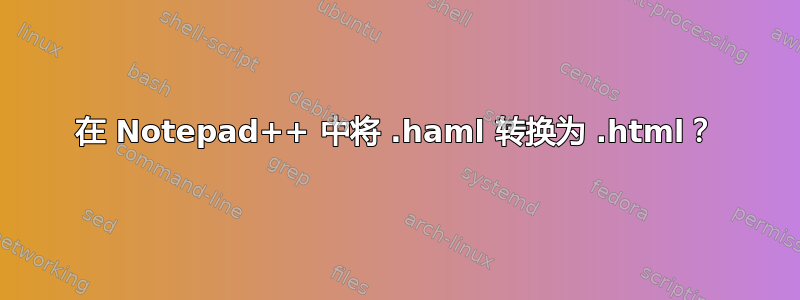
如何设置 Notepad++ 以便每次更新和保存 .haml 文件时自动运行控制台行“haml [filename.haml] [filename.html]”?
答案1
你可以使用 Python 脚本插件来做到这一点 - 只需添加一个新脚本即可
notepad.clearCallbacks([NOTIFICATION.FILESAVED])
# Define the function to call just after the file is saved
def runHaml(args):
filename = notepad.getBufferFilename(args["bufferID"])
if filename[-5:] == '.haml':
cmd = r'cmd /c C:\path\to\haml "{0}" "{1}.html"'.format(filename, filename[:-5])
console.write(cmd + "\n")
console.run(cmd)
# ... and register the callback
notepad.callback(runHaml, [NOTIFICATION.FILESAVED])
您可以将其添加到 startup.py 以使其在启动时自动运行(将 Python 脚本的配置也更改为“ATSTARTUP”)。
答案2
那么使用类似观察者脚本?
就像是:
watch( '(.*)\.haml' ) do |md|
system("haml #{md[0]} #{md[1]}.html")
end
每当源 haml 发生改变时,应自动重新编译你的 html 文件。


