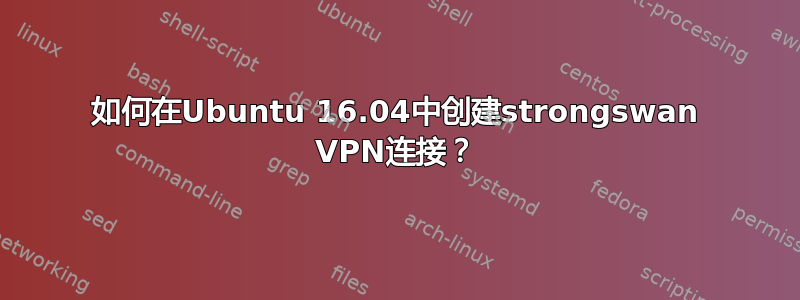
下降到
- 编辑连接... -> 添加 -> 选择连接类型
尽管安装了strongswan VPN,网络管理器的仅显示点对点隧道协议(PPTP)。为什么以及我可以做什么来启用 IPsec 选项?
答案1
network-manager-strongswan您还需要安装该软件包。但请注意,该软件包似乎有很多错误,我不确定它是否仍然运行良好。
答案2
插件 NetworkManager-strongswan < 1.4.0 中有一个错误,请参阅https://wiki.strongswan.org/issues/1429
要启用该选项,请下载 NetworkManager-strongswan >= 1.4.0 并从源代码编译,请参阅https://ubuntuforums.org/showthread.php?t=2327303
脚步:
# possibly required packages for network-manager strongswan plugin
sudo apt-get install build-essential libgtk-3-dev
sudo apt-get install libsecret-1-dev
sudo apt-get install libnm-glib-vpn-dev
sudo apt-get install libnm-gtk-dev
sudo apt-get install libnma-dev
# get the NetworkManager strongsSwan plugin as a tarball
wget http://download.strongswan.org/NetworkManager/NetworkManager-strongswan-1.4.2.tar.bz2
tar xjf NetworkManager-strongswan-1.4.2.tar.bz2
cd NetworkManager-strongswan-1.4.2
# build the NetworkManager strongsSwan plugin
./configure -sysconfdir=/etc -prefix=/usr -with-charon=/usr/lib/ipsec/charon-nm
# build
make
make install


