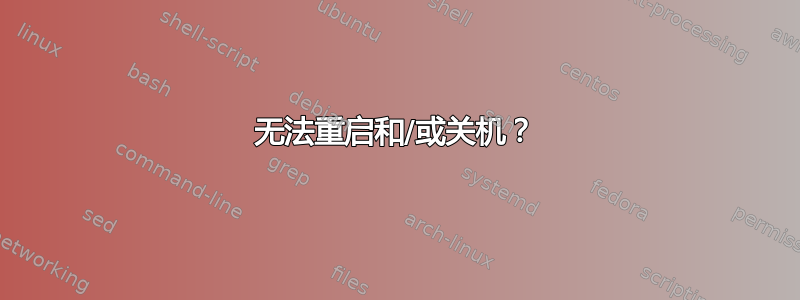
wait-for-state stop/waiting
*Using makefile-style concurrent boot in runlevel 6
Can't open /etc/init.d/.depend.stop: No such file or directory
我在尝试重启和/或关机时收到此消息。有人知道如何解决这个问题吗?
答案1
尝试这个:
打开终端,
按Ctrl++AltT
运行:
sudo -i
nano /etc/init.d/.depend.stop
在打开的文件中。
粘贴以下内容:
TARGETS = unattended-upgrades samba-ad-dc uuidd cgmanager nmbd resolvconf atd cgproxy speech-dispatcher irqbalance alsa-utils thermald kerneloops hddtemp ufw ntp whoopsie smartmontools vboxautostart-service lightdm vboxballoonctrl-service bluetooth vboxweb-service pulseaudio cups-browsed saned smbd urandom vboxdrv avahi-daemon cups sendsigs rsyslog umountnfs.sh hwclock.sh networking umountfs umountroot halt reboot
avahi-daemon: pulseaudio cups-browsed saned
cups: smbd
sendsigs: samba-ad-dc atd uuidd speech-dispatcher unattended-upgrades lightdm irqbalance avahi-daemon pulseaudio bluetooth cups-browsed alsa-utils thermald kerneloops hddtemp nmbd smbd
rsyslog: atd speech-dispatcher irqbalance avahi-daemon pulseaudio bluetooth cups-browsed thermald kerneloops hddtemp sendsigs saned cups ntp whoopsie smartmontools
umountnfs.sh: samba-ad-dc atd uuidd speech-dispatcher unattended-upgrades lightdm irqbalance avahi-daemon pulseaudio bluetooth cups-browsed alsa-utils thermald sendsigs kerneloops hddtemp rsyslog nmbd smbd
hwclock.sh: atd uuidd cups-browsed kerneloops rsyslog
networking: umountnfs.sh samba-ad-dc lightdm cups-browsed kerneloops hddtemp nmbd smbd
umountfs: umountnfs.sh resolvconf samba-ad-dc atd uuidd speech-dispatcher unattended-upgrades lightdm irqbalance avahi-daemon pulseaudio hwclock.sh bluetooth networking cups-browsed alsa-utils thermald kerneloops hddtemp urandom nmbd smbd
umountroot: umountfs
halt: umountroot
reboot: umountroot
Ctrl+ O,保存文件。Ctrl+ X,关闭 nano。
继续运行:
chmod -Rf 644 /etc/init.d/.depend.stop
答案2
参考这一页,问题是由于init.d已经损坏,您应该尝试:
sudo nano /etc/init.d/rc
检查 CONCURRENCY 是否像这样出现或添加:
CONCURRENCY="none"
或者你也可以使用:
sudo shutdown -P now


