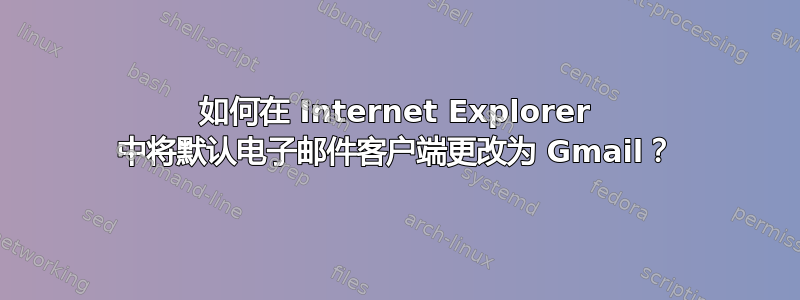
有人知道如何在 Internet Explorer 8/9 中添加或更改默认电子邮件客户端吗?我希望使用 Gmail 打开 mailto 链接,就像 Firefox 那样。
答案1
据我所知,这不容易做到。您可以将其设置为程序并使用 gmail,或者使用像这样的 reghack http://www.questionbin.com/blogcomment/How-to-set-Gmail-as-your-default-client-in-Windows.html
IE 可能也有插件可以实现这一点,但它们的插件很少而且很差。
答案2
在 Firefox 中进入 Gmail,然后在浏览器栏中输入以下内容:
javascript:window.navigator.registerProtocolHandler("mailto","https:// mail.google.com/mail/?extsrc=mailto&url=%s","Gmail")
这将使 Gmail 成为 Firefox 的默认邮箱。


