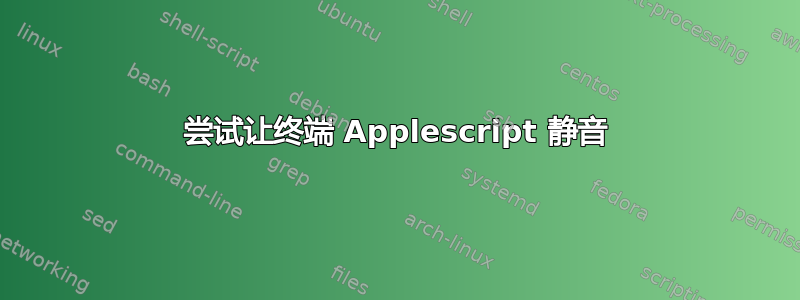
我有一个 Applescript,可以将前终端窗口的目录更改为前 Finder 窗口。它工作正常,但它也会输出文本,使我的终端窗口变得混乱。
有人知道如何让它闭嘴吗?我对 Applescript 非常不擅长,所以任何建议/改进都会很感激。
脚本:
tell application "Finder"
try
set thePath to (quoted form of POSIX path of (target of front window as alias))
tell application "Terminal"
activate
do script "cd " & thePath in front window
end tell
on error error_message
beep
end try
end tell
例子:
david$ cdf
cd '/Users/david/' <---Make this go away
tab 1 of window id 2810 <---This too
david$ cd '/Users/david/' <---Doubt anything can be done about this
david$
答案1
如果你愿意尝试另一个脚本,在这里打开终端在您正在查看的目录中打开一个终端会话。如果您已经打开了一个会话,它会将该会话 cd 到您正在查看的目录中。您可以将其放在 Finder 工具栏上以方便使用。此外,在脚本中明显的位置进行简单的一行更改将使其改为 pushd,因此很容易将您的会话返回到您来自的位置。我经常使用它。
答案2
我把脚本改成了
tell application "Finder"
try
return (POSIX path of (target of front window as alias))
on error error_message
beep
end try
end tell
并创建了一个 bash 脚本
#!/bin/bash
cd "`osascript ~/Scripts/cdf.scpt`"
并创建了一个 bash 别名
cdf='. ~/Scripts/cdf.sh'


