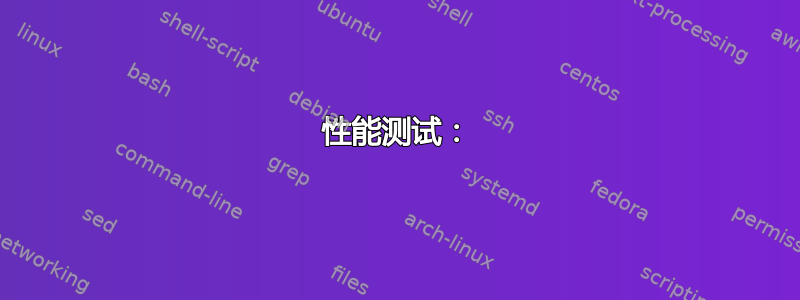
我将首先指定我之前已经应用了application/vnd.adobe.flash.movie -> application/x-shockwave-flash(in /usr/share/mime/packages/freedesktop.org.xml)mime 类型修复,并且一切正常。
但最近出了点问题(也许是更新,我不知道),我的浏览器停止播放 flash 文件,Chrome 提供下载,而 Firefox 只显示白屏。我尝试使用,gnash但它不适用于某些文件,并且速度非常慢。我不相信我的问题是独一无二的,所以也许有人知道如何解决它?
Linux Mint 18.3 KDE
编辑:这不是上述问题的重复,因为在这种情况下 Firefox 仍然可以工作,并且问题仅与 Chrome 有关。但我完全无法访问 swf。
答案1
在继续之前,您必须确保为 Chrome/Chromium 安装了pepper-flash(Firefox 的 flashplugin),唯一的检查方法(不使用下面的解决方法)是在互联网上播放 flash 文件。 (或者在 Firefox 中,转到 about:plugins 并查看它是否有“Shockwave Flash”)
我创建了以下脚本作为解决方法:
#!/bin/bash
if [ -z $1 ]; then
swf=$(ls *.swf | tail -1)
else
swf=$@
fi
html=$(echo $swf | sed 's:swf:html:g')
echo '<embed src='$swf 'width="100%" height="100%"></embed>' | sed 's:src=:src=":g' | sed 's:swf:swf":g' > "$html"
#chromium "$html" && sleep 20 && rm "$html"
#google-chrome "$html" && sleep 20 && rm "$html"
#firefox about:config & wmctrl -xa firefox && sleep 0.2 && xdotool type plugins.http && sleep 1 && xdotool key Tab && xdotool key Down && xdotool key Return && xdotool key Control+w && firefox "$html" && firefox about:config && wmctrl -xa firefox && sleep 0.2 && xdotool type plugins.http && sleep 1 && xdotool key Tab && xdotool key Down && xdotool key Return && xdotool key Control+w && sleep 20 && rm "$html"
(或者与破折号兼容)
要使用该脚本,请将其另存为swftohtml.sh(可以是任何名称,不必以 .sh 结尾)在您想要的任何位置,然后将其转换为可运行的命令,可以在 bashrc 中为其创建别名,或者将其复制到 /usr/bin/。记得跑chmod +x swftohtml.sh使其可执行。
当不带参数运行时,脚本将在当前文件夹中查找 swf 文件,并生成一个相应的 html 文件,该文件可用于在浏览器中运行此 swf 文件。如果文件夹中有超过 1 个 swf 文件,则默认为最后一个(例如,如果您有 filename1.0.swf 和 filename2.0.swf,则默认为 filename2.0.swf)
或者,要定位特定的 swf 文件,您可以输入文件名(或文件的完整路径)作为脚本的参数,脚本将使用该文件名。 (例如swftohtml.sh 文件名 1.0.swf)
如果您想完全自动化脚本:
要在浏览器中自动打开 swf 文件并在使用后自动删除生成的 html 文件,请取消注释脚本底部的以下行之一(取决于您的浏览器):
#chromium "$html" && sleep 20 && rm "$html"
#google-chrome "$html" && sleep 20 && rm "$html"
#firefox about:config & wmctrl -xa firefox && sleep 0.2 && xdotool key Return && xdotool type plugins.http && sleep 1 && xdotool key Tab && xdotool key Down && xdotool key Return && xdotool key Control+w && firefox "$html" && firefox about:config && wmctrl -xa firefox && sleep 0.2 && xdotool key Return && xdotool type plugins.http && sleep 1 && xdotool key Tab && xdotool key Down && xdotool key Return && xdotool key Control+w && sleep 20 && rm "$html"
现在,该脚本将在创建后立即在浏览器中打开 html 文件。如果您的浏览器现有实例正在运行,它将在 20 秒内删除 html 文件(给您足够的时间告诉浏览器使用 Flash 插件打开该文件)。如果您的浏览器不存在现有实例,则该文件将在浏览器关闭 20 秒后被删除。
有了这个设置,您可以将 SWF 文件配置为使用脚本打开,并且该过程现在完全自动化,以便您可以直接打开 SWF 文件,而无需担心手动创建(或删除)html 文件,换句话说,它会表现得像现在一样。 (请记住,在某些极端情况下,html 文件可能不会被删除,但当发生这种情况时,您可以安全地忽略它。)
对于火狐用户:
火狐版本有点棘手,它需要安装 wmctrl 和 xdotool。这样做的原因是,要使 Firefox 以这种方式播放本地 swf 文件,您需要禁用插件.http_https_only在关于:配置,脚本会自动禁用它,打开 Flash 文件,然后重新启用它,因为这是大多数人通常希望保持启用状态的设置。运行命令之前需要打开浏览器。如果您认为运行该命令时您的 Firefox 浏览器可能会关闭,请将此行替换为:
firefox about:config & sleep 1 && wmctrl -xa firefox && sleep 0.2 && xdotool key Return && xdotool type plugins.http && sleep 1 && xdotool key Tab && xdotool key Down && xdotool key Return && xdotool key Control+w && firefox "$html" && firefox about:config && wmctrl -xa firefox && sleep 0.2 && xdotool key Return && xdotool type plugins.http && sleep 1 && xdotool key Tab && xdotool key Down && xdotool key Return && xdotool key Control+w && sleep 20 && rm "$html"
现在,在运行脚本的其余部分之前,浏览器将有 1 秒的时间启动。 (可能需要针对较慢的计算机进行调整)。
Firefox 版本的脚本始终会在 20 秒后删除该文件。
性能测试:
我做了一些基本的性能测试,这些是我的结果:
- Chrome/Chromium Pepper Flash (PPAPI):最快
- Adobe Flash Projector (NPAPI)(Wine-Staging):快速
- Firefox Flashplugin (NPAPI):最慢
至于稳定性,在某些极端情况下,PPAPI 会遇到 NPAPI 不会的错误/错误,但这种情况很少见。
Pepper Flash 和 Flash Projector 之间的性能相当小(很明显,但几乎没有),而 Firefox Flash 插件的性能由于某种原因明显比其他插件慢。
因此,如果玩 Flash 游戏是目标,一般情况下,我建议使用 Chromium 并安装 Pepper Flash。对于其他任务来说,这不太重要。


