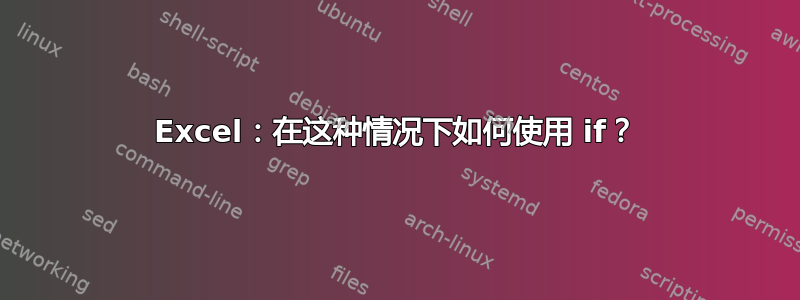
我想使用工作表函数做类似以下的事情。
If cell (A1 = "ABC"),
then append to the begin of the cell B1 "ABC:"
and
delete cell A1 and cell B1 becames A1, C1 -> B1 and so on
else
append "" (or do nothing) - because in cell B2 I have already information
这可能吗?还是我需要 VBA?
答案1
显然,您不能使用简单的 if 语句在 excel 中执行此操作。您需要在 VBA 中执行此操作:
Public Sub StergeSTorOR()
Dim oRow As Range
Dim cell As Range
Dim i As Long, j As Long
Application.ScreenUpdating = False
For i = Selection(Selection.Count).Row To Selection.Cells(1, 1).Row Step -1
For j = Selection(Selection.Count).Column To Selection.Cells(1, 1).Column Step -1
If Cells(i, j).Value = "AB:" Or Cells(i, j).Value = "CD:" Then
Cells(i, j + 1).Value = Cells(i, j).Value & Cells(i, j + 1).Value
Cells(i, j).Delete shift:=xlShiftToLeft
End If
Next j
Next i
Application.ScreenUpdating = True
End Sub


