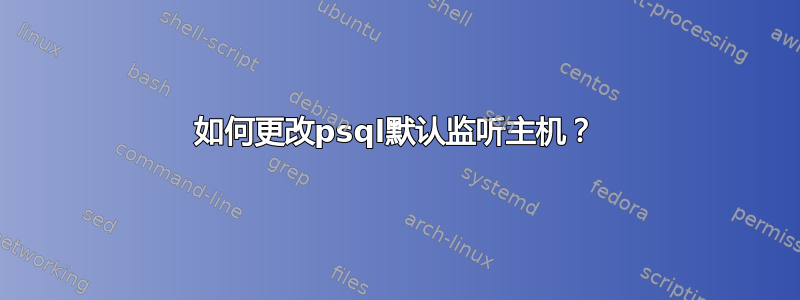
我已经在 ubuntu 10.10 上手动安装了 postgresql 8.3,使用 ./configure、make 和 make install。
它运行完美,但是当我尝试使用 psql 连接它时,我需要在 cmd 后输入,
psql --port --host localhost我的问题是,有没有办法可以省略--host=localhost参数?
只传递端口不传递--host参数的错误详情
psql: could not connect to server: No such file or directory
Is the server running locally and accepting
connections on Unix domain socket "/var/run/postgresql/.s.PGSQL.5431"?
答案1
psql 的别名怎么样?
alias psql="psql --host localhost"
或者,您可以设置 PGHOST 环境变量。
答案2
嗯,这个语法一开始就不正确:没有任何东西被传递给 --port。在本地,我收到了确切的消息:
% psql --port --host=localhost
psql: could not connect to server: No such file or directory
Is the server running locally and accepting
connections on Unix domain socket "/tmp/.s.PGSQL.0"?传递端口(并省略--host)应该可以工作:
% psql --port 5432
Welcome to psql 8.3.8, the PostgreSQL interactive terminal.
定义 PGDATA、PGHOME 和 PGPORT 应该有助于不必将参数传递给 psql。


