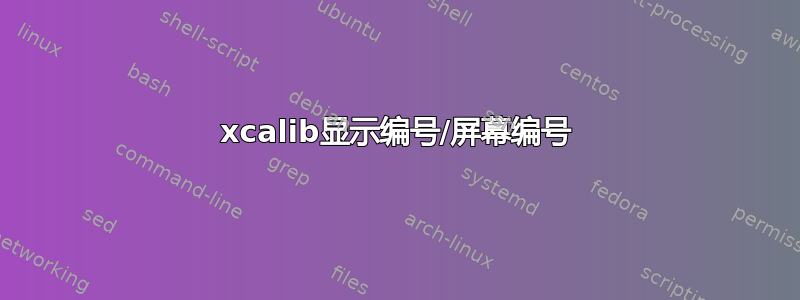
我正在尝试使用 xcalib 来降低显示器的对比度。这是我的 xrandr 的输出。
Screen 0: minimum 8 x 8, current 3840 x 1200, maximum 32767 x 32767
DVI-D-0 connected primary 1920x1080+0+0 (normal left inverted right x axis y axis) 527mm x 296mm
1920x1080 60.00*+
1680x1050 59.95
1600x900 60.00
1440x900 59.89
1280x1024 75.02 60.02
1280x720 60.00
1024x768 75.03 60.00
800x600 75.00 60.32
640x480 75.00 59.94
HDMI-0 connected 1920x1200+1920+0 (normal left inverted right x axis y axis) 518mm x 324mm
1920x1200 59.95*+
1920x1080 60.00
1680x1050 59.95
1600x1200 60.00
1280x1024 60.02
1280x960 60.00
1024x768 60.00
800x600 60.32
640x480 59.94
DP-0 disconnected (normal left inverted right x axis y axis)
DP-1 disconnected (normal left inverted right x axis y axis)
DP-2 disconnected (normal left inverted right x axis y axis)
DP-3 disconnected (normal left inverted right x axis y axis)
DP-4 disconnected (normal left inverted right x axis y axis)
DP-5 disconnected (normal left inverted right x axis y axis)
到目前为止,我可以使用此命令按比例更改两个显示器的对比度 -
xcalib -co 80 -a #reduces contrast by 80 percent.
如何指定监视器名称?
xcalib -co -80 -d DVI-D-0
抛出错误 - 无法打开显示
答案1
From Trial and errorxcalib的-screen参数根据您的输出获取显示器的零索引号xrandr,即,在您的情况下xcalib -s 0(默认) will controlDVI-D-0和xcalib -s 1will control HDMI-0。


