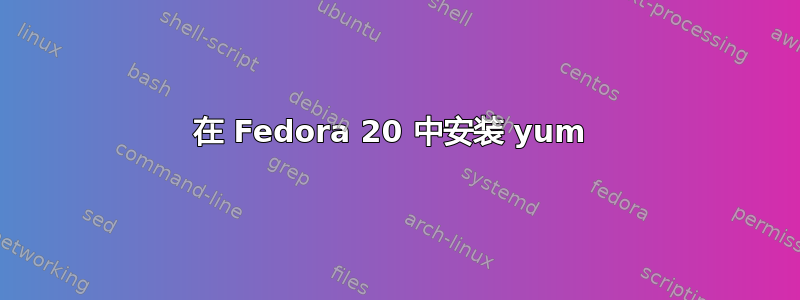
我在电脑上安装了 fedora 20 64 位以及 Win 10 并进行双启动,然后尝试根据本文安装 Chrome 浏览器,但在执行最后一个命令时出现以下错误。[sudo yum install google-chrome-stable]
加载的插件:langpacks、refresh-packagekit google | 3.0 KB 00:00 http://dl.google.com/linux/rpm/stable/i386/repodata/repomd.xml:[Errno -1] 为 google 导入repomd.xml 时出错:repomd.xml 文件损坏正在尝试其他镜像。错误:失败:来自 google 的 repodata/repomd.xml:[Errno 256] 没有更多镜像可供尝试。 http://dl.google.com/linux/rpm/stable/i386/repodata/repomd.xml: [Errno -1] 为 google 导入repomd.xml 时出错:repomd.xml 文件损坏
然后我在浏览器(firefox)中尝试了 URL(在上面的错误消息中)并收到以下错误
应用程序被阻止!您试图使用违反您的互联网使用政策的应用程序。 Yum.Tool 类别: 更新 URL:http://dl.google.com/linux/chrome/rpm/stable/x86_64/repodata/repomd.xml 客户端IP:192.168.20.36 服务器IP:74.125.200.136 用户名:
我在 Windows 中尝试了相同的网址(双启动中的相同电脑和相同网络设置)然后它就可以工作了(可以下载 xml 文件)
这里可能有什么问题?
编辑 -
我尝试更新 Firefox 并收到与上面相同的错误消息。
答案1
对方Fedora 20无罪。虽然我必须安装 nssFedora 24的版本,因为google-chrome-current需要 3.28 或更高版本的 NSS,但所有其他软件包都来自Fedora 20:
-bash-4.2# rpm -q fedora-release nss
fedora-release-20-4.noarch
nss-3.30.2-1.0.fc24.x86_64
-bash-4.2# yum install https://dl.google.com/linux/direct/google-chrome-stable_current_x86_64.rpm
google-chrome-stable_current_x86_64.rpm | 47 MB 00:00:04
Examining /var/tmp/yum-root-BRyfCa/google-chrome-stable_current_x86_64.rpm: google-chrome-stable-63.0.3239.132-1.x86_64
Marking /var/tmp/yum-root-BRyfCa/google-chrome-stable_current_x86_64.rpm to be installed
Resolving Dependencies
--> Running transaction check
---> Package google-chrome-stable.x86_64 0:63.0.3239.132-1 will be installed
--> Finished Dependency Resolution
Dependencies Resolved
==============================================================================================================================================================================================================================================
Package Arch Version Repository Size
==============================================================================================================================================================================================================================================
Installing:
google-chrome-stable x86_64 63.0.3239.132-1 /google-chrome-stable_current_x86_64 177 M
Transaction Summary
==============================================================================================================================================================================================================================================
Install 1 Package
Total size: 177 M
Installed size: 177 M
Is this ok [y/d/N]: y
Downloading packages:
Running transaction check
Running transaction test
Transaction test succeeded
Running transaction (shutdown inhibited)
Installing : google-chrome-stable-63.0.3239.132-1.x86_64 1/1
Redirecting to /bin/systemctl start atd.service
Verifying : google-chrome-stable-63.0.3239.132-1.x86_64 1/1
Installed:
google-chrome-stable.x86_64 0:63.0.3239.132-1
Complete!
-bash-4.2#
因此,请与您的 ISP 检查“互联网使用政策”


