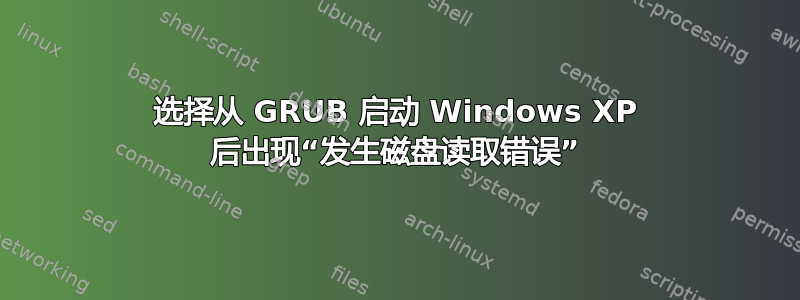
选择从 GRUB 启动 Windows XP 后,屏幕上出现“发生磁盘读取错误”。
[root@localhost linux]# fdisk -lu
Disk /dev/sda: 160.0 GB, 160041885696 bytes
255 heads, 63 sectors/track, 19457 cylinders, total 312581808 sectors
Units = sectors of 1 * 512 = 512 bytes
Sector size (logical/physical): 512 bytes / 512 bytes
I/O size (minimum/optimal): 512 bytes / 512 bytes
Disk identifier: 0x48424841
Device Boot Start End Blocks Id System
/dev/sda1 63 204214271 102107104+ 7 HPFS/NTFS
Partition 1 does not end on cylinder boundary.
/dev/sda2 204214272 255606783 25696256 af HFS / HFS+
Partition 2 does not end on cylinder boundary.
/dev/sda3 255606784 276488191 10440704 c W95 FAT32 (LBA)
Partition 3 does not end on cylinder boundary.
/dev/sda4 276490179 312576704 18043263 5 Extended
/dev/sda5 * 276490240 286709759 5109760 83 Linux
/dev/sda6 286712118 310488254 11888068+ b W95 FAT32
/dev/sda7 310488318 312576704 1044193+ 82 Linux swap / Solaris
这里,sda 是一个 160GB 的硬盘,有相当多的分区,安装了 3 个操作系统。我可以正常启动 Linux 和 Mac OS,但无法启动 Windows。Windows 系统位于 /dev/sda1。
我不记得我具体是如何使用 testdisk 的,但它曾经说过:

Disk /dev/sda - 160 GB / 149 GiB - CHS 19458 255 63
The harddisk (160 GB / 149 GiB) seems too small! (< 169 GB / 157 GiB)
Check the harddisk size: HD jumper settings, BIOS detection...
到目前为止,我已尝试从受影响的 Windows 分区 (/dev/sda1) 上的恢复控制台执行“fixboot”和“chkdsk”,拔掉电源线 15 秒的技巧,重新安装 GRUB,通过 testdisk 修复受影响分区的 MFT 和引导扇区,请问下一步该怎么做?


