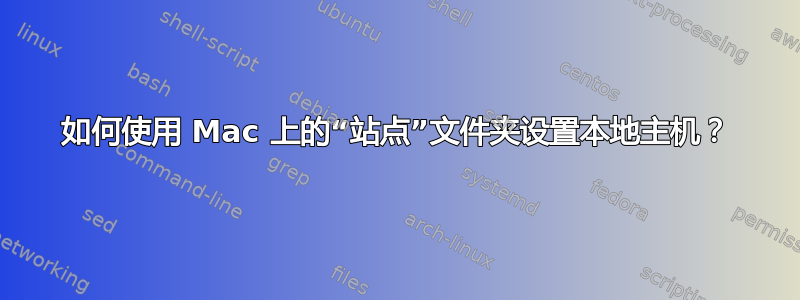
如何使用 Mac 上的“站点”文件夹设置本地主机?
答案1
在 10.8 中,Web 共享复选框被移除,但sudo apachectl start同时也永久启用了 launchd 代理(请参阅cat /usr/sbin/apachectl)。要使其正常http://localhost/~username/工作,您可以将以下内容保存为/etc/apache2/users/username.conf:
<Directory "/Users/username/Sites/">
Options Indexes MultiViews
AllowOverride All
Order allow,deny
Allow from all
</Directory>
如果要将 localhost 指向~/Sites/,您可以更改 中的 DocumentRoot /etc/apache2/httpd.conf。
Include /private/etc/apache2/extra/httpd-vhosts.conf您可以通过取消注释/etc/apache2/httpd.conf、添加127.0.0.1 testsite.dev以及/etc/hosts将其添加到来添加虚拟主机/etc/apache2/extra/httpd-vhosts.conf:
<VirtualHost *:80>
DocumentRoot "/Users/username/Sites/testsite/"
ServerName testsite.dev
</VirtualHost>
sudo apachectl restart应用更改。
答案2
打开系统偏好设置 » 共享并启用Web 共享。
在山狮上Web 共享已从首选项中删除,因此使用它sudo apachectl start来启动 Apache。
您将在此处找到指定的 URL。例如,我的站点文件夹/Users/danielbeck/Sites可以作为 进行访问http://10.0.1.2/~danielbeck/。


