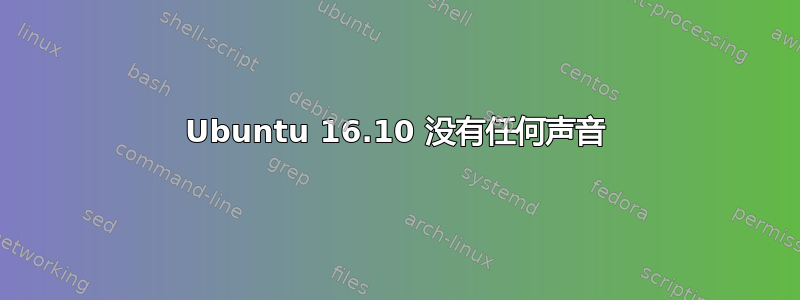
我的 Ubuntu 系统上音频以前可以正常工作(不是应该有的,但可以正常工作)。最近发生了一些事情,我不知道是什么,但现在我完全失去了声音。
我基本上尝试了所有可以通过 Google 搜索结果找到的解决此问题的方法。以下是一些命令及其输出:
尝试打开alsamixer:
bertalanp99@watermelon:~$ alsamixer
cannot open mixer: No such file or directory
跑步串行通信:
bertalanp99@watermelon:~$ lspci
00:00.0 Host bridge: Intel Corporation 4th Gen Core Processor DRAM Controller (rev 06)
00:01.0 PCI bridge: Intel Corporation Xeon E3-1200 v3/4th Gen Core Processor PCI Express x16 Controller (rev 06)
00:14.0 USB controller: Intel Corporation 8 Series/C220 Series Chipset Family USB xHCI (rev 04)
00:16.0 Communication controller: Intel Corporation 8 Series/C220 Series Chipset Family MEI Controller #1 (rev 04)
00:16.3 Serial controller: Intel Corporation 8 Series/C220 Series Chipset Family KT Controller (rev 04)
00:1b.0 Audio device: Intel Corporation 8 Series/C220 Series Chipset High Definition Audio Controller (rev 04)
00:1c.0 PCI bridge: Intel Corporation 8 Series/C220 Series Chipset Family PCI Express Root Port #1 (rev d4)
00:1c.2 PCI bridge: Intel Corporation 8 Series/C220 Series Chipset Family PCI Express Root Port #3 (rev d4)
00:1c.3 PCI bridge: Intel Corporation 8 Series/C220 Series Chipset Family PCI Express Root Port #4 (rev d4)
00:1f.0 ISA bridge: Intel Corporation H87 Express LPC Controller (rev 04)
00:1f.2 SATA controller: Intel Corporation 8 Series/C220 Series Chipset Family 6-port SATA Controller 1 [AHCI mode] (rev 04)
00:1f.3 SMBus: Intel Corporation 8 Series/C220 Series Chipset Family SMBus Controller (rev 04)
01:00.0 VGA compatible controller: NVIDIA Corporation GK104 [GeForce GTX 770] (rev a1)
01:00.1 Audio device: NVIDIA Corporation GK104 HDMI Audio Controller (rev a1)
03:00.0 Ethernet controller: Realtek Semiconductor Co., Ltd. RTL8111/8168/8411 PCI Express Gigabit Ethernet Controller (rev 06)
04:00.0 PCI bridge: Intel Corporation 82801 PCI Bridge (rev 41)
inxi输出:
bertalanp99@watermelon:~$ inxi -Fxz
System: Host: watermelon Kernel: 4.10.0-33-generic x86_64 (64 bit gcc: 6.3.0)
Desktop: Gnome 3.24.2 (Gtk 3.22.11-0ubuntu3) Distro: Ubuntu 17.04
Machine: Device: desktop Mobo: Gigabyte model: H87M-D3H v: x.x UEFI: American Megatrends v: F11 date: 08/18/2015
CPU: Quad core Intel Core i5-4570 (-MCP-) cache: 6144 KB
flags: (lm nx sse sse2 sse3 sse4_1 sse4_2 ssse3 vmx) bmips: 25540
clock speeds: max: 3600 MHz 1: 3535 MHz 2: 3600 MHz 3: 3600 MHz 4: 3600 MHz
Graphics: Card: NVIDIA GK104 [GeForce GTX 770] bus-ID: 01:00.0
Display Server: X.Org 1.19.3 drivers: nvidia (unloaded: modesetting,fbdev,vesa,nouveau)
Resolution: [email protected]
GLX Renderer: GeForce GTX 770/PCIe/SSE2 GLX Version: 4.5.0 NVIDIA 375.66 Direct Rendering: Yes
Audio: Card-1 Intel 8 Series/C220 Series High Definition Audio Controller bus-ID: 00:1b.0
Card-2 NVIDIA GK104 HDMI Audio Controller bus-ID: 01:00.1
Network: Card: Realtek RTL8111/8168/8411 PCI Express Gigabit Ethernet Controller
driver: r8169 v: 2.3LK-NAPI port: d000 bus-ID: 03:00.0
IF: enp3s0 state: up speed: 100 Mbps duplex: full mac: <filter>
Drives: HDD Total Size: 4000.8GB (1.8% used)
ID-1: /dev/sda model: WDC_WD10EZRX size: 1000.2GB
ID-2: /dev/sdb model: WDC_WD10EZRX size: 1000.2GB
ID-3: /dev/sdc model: WDC_WD20EZRX size: 2000.4GB
Partition: ID-1: / size: 98G used: 15G (16%) fs: ext4 dev: /dev/sda2
ID-2: /home size: 98G used: 47G (50%) fs: ext4 dev: /dev/sda7
ID-3: swap-1 size: 8.59GB used: 0.00GB (0%) fs: swap dev: /dev/dm-0
RAID: No RAID devices: /proc/mdstat, md_mod kernel module present
Sensors: System Temperatures: cpu: 29.8C mobo: 27.8C gpu: 0.0:37C
Fan Speeds (in rpm): cpu: N/A
Info: Processes: 254 Uptime: 36 min Memory: 2805.4/7930.9MB Init: systemd runlevel: 5 Gcc sys: 6.3.0
Client: Shell (bash 4.4.71) inxi: 2.3.8
我将非常感激任何形式的帮助!
编辑:根据要求,更多输出:
跑步lspci-k可得:
bertalanp99@watermelon:~$ lspci -k
00:00.0 Host bridge: Intel Corporation 4th Gen Core Processor DRAM Controller (rev 06)
Subsystem: Gigabyte Technology Co., Ltd 4th Gen Core Processor DRAM Controller
Kernel driver in use: hsw_uncore
00:01.0 PCI bridge: Intel Corporation Xeon E3-1200 v3/4th Gen Core Processor PCI Express x16 Controller (rev 06)
Kernel driver in use: pcieport
Kernel modules: shpchp
00:14.0 USB controller: Intel Corporation 8 Series/C220 Series Chipset Family USB xHCI (rev 04)
Subsystem: Gigabyte Technology Co., Ltd 8 Series/C220 Series Chipset Family USB xHCI
Kernel driver in use: xhci_hcd
00:16.0 Communication controller: Intel Corporation 8 Series/C220 Series Chipset Family MEI Controller #1 (rev 04)
Subsystem: Gigabyte Technology Co., Ltd 8 Series/C220 Series Chipset Family MEI Controller
Kernel driver in use: mei_me
Kernel modules: mei_me
00:16.3 Serial controller: Intel Corporation 8 Series/C220 Series Chipset Family KT Controller (rev 04)
Subsystem: Gigabyte Technology Co., Ltd 8 Series/C220 Series Chipset Family KT Controller
Kernel driver in use: serial
00:1b.0 Audio device: Intel Corporation 8 Series/C220 Series Chipset High Definition Audio Controller (rev 04)
Subsystem: Gigabyte Technology Co., Ltd 8 Series/C220 Series Chipset High Definition Audio Controller
00:1c.0 PCI bridge: Intel Corporation 8 Series/C220 Series Chipset Family PCI Express Root Port #1 (rev d4)
Kernel driver in use: pcieport
Kernel modules: shpchp
00:1c.2 PCI bridge: Intel Corporation 8 Series/C220 Series Chipset Family PCI Express Root Port #3 (rev d4)
Kernel driver in use: pcieport
Kernel modules: shpchp
00:1c.3 PCI bridge: Intel Corporation 8 Series/C220 Series Chipset Family PCI Express Root Port #4 (rev d4)
Kernel driver in use: pcieport
Kernel modules: shpchp
00:1f.0 ISA bridge: Intel Corporation H87 Express LPC Controller (rev 04)
Subsystem: Gigabyte Technology Co., Ltd H87 Express LPC Controller
Kernel driver in use: lpc_ich
Kernel modules: lpc_ich
00:1f.2 SATA controller: Intel Corporation 8 Series/C220 Series Chipset Family 6-port SATA Controller 1 [AHCI mode] (rev 04)
Subsystem: Gigabyte Technology Co., Ltd 8 Series/C220 Series Chipset Family 6-port SATA Controller 1 [AHCI mode]
Kernel driver in use: ahci
Kernel modules: ahci
00:1f.3 SMBus: Intel Corporation 8 Series/C220 Series Chipset Family SMBus Controller (rev 04)
Subsystem: Gigabyte Technology Co., Ltd 8 Series/C220 Series Chipset Family SMBus Controller
Kernel modules: i2c_i801
01:00.0 VGA compatible controller: NVIDIA Corporation GK104 [GeForce GTX 770] (rev a1)
Subsystem: CardExpert Technology GK104 [GeForce GTX 770]
Kernel driver in use: nvidia
Kernel modules: nvidiafb, nouveau, nvidia_375_drm, nvidia_375
01:00.1 Audio device: NVIDIA Corporation GK104 HDMI Audio Controller (rev a1)
Subsystem: CardExpert Technology GK104 HDMI Audio Controller
03:00.0 Ethernet controller: Realtek Semiconductor Co., Ltd. RTL8111/8168/8411 PCI Express Gigabit Ethernet Controller (rev 06)
Subsystem: Gigabyte Technology Co., Ltd Onboard Ethernet
Kernel driver in use: r8169
Kernel modules: r8169
04:00.0 PCI bridge: Intel Corporation 82801 PCI Bridge (rev 41)
执行aplay -l结果:
bertalanp99@watermelon:~$ aplay -l
aplay: device_list:270: no soundcards found...
内容/etc/modprobe.d/alsa-base.conf:
# autoloader aliases
install sound-slot-0 /sbin/modprobe snd-card-0
install sound-slot-1 /sbin/modprobe snd-card-1
install sound-slot-2 /sbin/modprobe snd-card-2
install sound-slot-3 /sbin/modprobe snd-card-3
install sound-slot-4 /sbin/modprobe snd-card-4
install sound-slot-5 /sbin/modprobe snd-card-5
install sound-slot-6 /sbin/modprobe snd-card-6
install sound-slot-7 /sbin/modprobe snd-card-7
# Cause optional modules to be loaded above generic modules
install snd /sbin/modprobe --ignore-install snd $CMDLINE_OPTS && { /sbin/modprobe --quiet --use-blacklist snd-ioctl32 ; /sbin/modprobe --quiet --use-blacklist snd-seq ; }
#
# Workaround at bug #499695 (reverted in Ubuntu see LP #319505)
install snd-pcm /sbin/modprobe --ignore-install snd-pcm $CMDLINE_OPTS && { /sbin/modprobe --quiet --use-blacklist snd-pcm-oss ; : ; }
install snd-mixer /sbin/modprobe --ignore-install snd-mixer $CMDLINE_OPTS && { /sbin/modprobe --quiet --use-blacklist snd-mixer-oss ; : ; }
install snd-seq /sbin/modprobe --ignore-install snd-seq $CMDLINE_OPTS && { /sbin/modprobe --quiet --use-blacklist snd-seq-midi ; /sbin/modprobe --quiet --use-blacklist snd-seq-oss ; : ; }
#
install snd-rawmidi /sbin/modprobe --ignore-install snd-rawmidi $CMDLINE_OPTS && { /sbin/modprobe --quiet --use-blacklist snd-seq-midi ; : ; }
# Cause optional modules to be loaded above sound card driver modules
install snd-emu10k1 /sbin/modprobe --ignore-install snd-emu10k1 $CMDLINE_OPTS && { /sbin/modprobe --quiet --use-blacklist snd-emu10k1-synth ; }
install snd-via82xx /sbin/modprobe --ignore-install snd-via82xx $CMDLINE_OPTS && { /sbin/modprobe --quiet --use-blacklist snd-seq ; }
# Load saa7134-alsa instead of saa7134 (which gets dragged in by it anyway)
install saa7134 /sbin/modprobe --ignore-install saa7134 $CMDLINE_OPTS && { /sbin/modprobe --quiet --use-blacklist saa7134-alsa ; : ; }
# Prevent abnormal drivers from grabbing index 0
options bt87x index=-2
options cx88_alsa index=-2
options saa7134-alsa index=-2
options snd-atiixp-modem index=-2
options snd-intel8x0m index=-2
options snd-via82xx-modem index=-2
options snd-usb-audio index=-2
options snd-usb-caiaq index=-2
options snd-usb-ua101 index=-2
options snd-usb-us122l index=-2
options snd-usb-usx2y index=-2
# Ubuntu #62691, enable MPU for snd-cmipci
options snd-cmipci mpu_port=0x330 fm_port=0x388
# Keep snd-pcsp from being loaded as first soundcard
options snd-pcsp index=-2
# Keep snd-usb-audio from beeing loaded as first soundcard
options snd-usb-audio index=-2
# My additions
options snd-hda-intel model=auto
答案1
尝试删除主目录中的文件.asoundrc(/etc/asound.conf如果有)并重新安装alsa-utils:
sudo apt-get remove --purge alsa-utils
sudo apt-get install alsa-utils
答案2
您确定您使用的用户可以访问群组音频吗?
尝试:
sudo usermod -a -G audio {用户名}
然后注销并重新登录。


