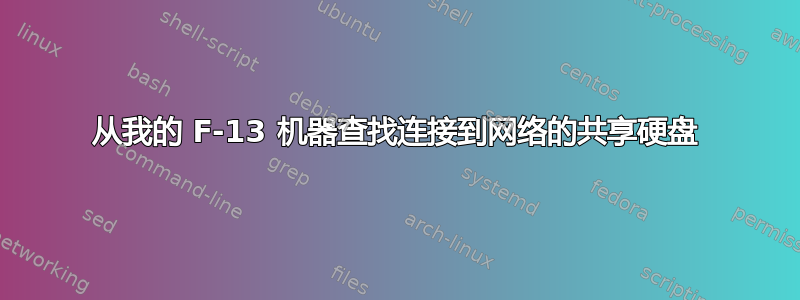
抱歉,我问了一大堆新手问题,不过我还有一个问题。我最近按照这个方法对我的 1.5TB 硬盘进行了分区问题
然后我买了这将硬盘连接到我的网络。
问题是,我如何导航到硬盘驱动器以便通过网络将文件移动到 HDD。
这应该移至 serverfault 吗?
更新:当我以 root 身份调用“fdisk -l”时,磁盘甚至没有显示出来。如果我找不到它,我该如何安装它?
[root@Moonface ~]# /sbin/fdisk -l
Disk /dev/sda: 160.0 GB, 160041885696 bytes
255 heads, 63 sectors/track, 19457 cylinders
Units = cylinders of 16065 * 512 = 8225280 bytes
Sector size (logical/physical): 512 bytes / 512 bytes
I/O size (minimum/optimal): 512 bytes / 512 bytes
Disk identifier: 0x00018598
Device Boot Start End Blocks Id System
/dev/sda1 * 1 64 512000 83 Linux
Partition 1 does not end on cylinder boundary.
/dev/sda2 64 19458 155777024 8e Linux LVM
Disk /dev/dm-0: 53.7 GB, 53687091200 bytes
255 heads, 63 sectors/track, 6527 cylinders
Units = cylinders of 16065 * 512 = 8225280 bytes
Sector size (logical/physical): 512 bytes / 512 bytes
I/O size (minimum/optimal): 512 bytes / 512 bytes
Disk identifier: 0x00000000
Disk /dev/dm-0 doesn't contain a valid partition table
Disk /dev/dm-1: 4764 MB, 4764729344 bytes
255 heads, 63 sectors/track, 579 cylinders
Units = cylinders of 16065 * 512 = 8225280 bytes
Sector size (logical/physical): 512 bytes / 512 bytes
I/O size (minimum/optimal): 512 bytes / 512 bytes
Disk identifier: 0x00000000
Disk /dev/dm-1 doesn't contain a valid partition table
Disk /dev/dm-2: 101.0 GB, 101032394752 bytes
255 heads, 63 sectors/track, 12283 cylinders
Units = cylinders of 16065 * 512 = 8225280 bytes
Sector size (logical/physical): 512 bytes / 512 bytes
I/O size (minimum/optimal): 512 bytes / 512 bytes
Disk identifier: 0x00000000
Disk /dev/dm-2 doesn't contain a valid partition table
答案1
fdisk大多数情况下,它不会显示任何未直接连接到机器的驱动器的信息。您需要打开 NAS 设备附带的手册并阅读它,以确定如何配置 NAS 设备并访问您的驱动器。


