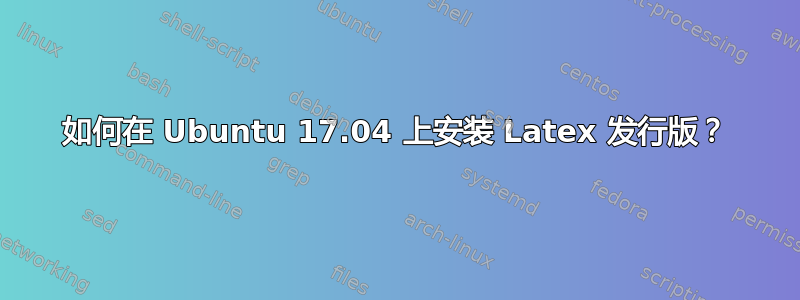
如何在 Ubuntu 17.04 上安装 Latex 发行版?
我试过:
sudo apt install --fix-missing texlive-base
Reading package lists... Done
Building dependency tree
Reading state information... Done
The following packages were automatically installed and are no longer required:
apt-show-versions debugedit libauthen-pam-perl libblas-common libblas3 libgfortran3 liblapack3 libqt4-designer libqt4-help libqt4-scripttools libqt4-test
libqtassistantclient4 libqwt5-qt4 librpmbuild3 librpmsign3 libsqlite0 linux-headers-4.10.0-37 linux-headers-4.10.0-37-generic linux-headers-4.10.0-38
linux-headers-4.10.0-38-generic linux-image-4.10.0-37-generic linux-image-4.10.0-38-generic linux-image-extra-4.10.0-37-generic
linux-image-extra-4.10.0-38-generic python-libxml2 python-lzma python-numpy python-pycurl python-qt4 python-rpm python-sip python-six python-sqlite
python-sqlitecachec python-urlgrabber rpm
Use 'sudo apt autoremove' to remove them.
The following additional packages will be installed:
fonts-lmodern libpotrace0 libptexenc1 libsynctex1 libtexlua52 libtexluajit2 libzzip-0-13 lmodern tex-common texlive-binaries
Suggested packages:
debhelper perl-tk
The following NEW packages will be installed:
fonts-lmodern libpotrace0 libptexenc1 libsynctex1 libtexlua52 libtexluajit2 libzzip-0-13 lmodern tex-common texlive-base texlive-binaries
0 upgraded, 11 newly installed, 0 to remove and 0 not upgraded.
Need to get 23,8 MB/38,0 MB of archives.
After this operation, 126 MB of additional disk space will be used.
Do you want to continue? [Y/n] y
Err:1 http://pl.archive.ubuntu.com/ubuntu zesty/main amd64 libpotrace0 amd64 1.13-3
404 Not Found
Err:2 http://pl.archive.ubuntu.com/ubuntu zesty/main amd64 libptexenc1 amd64 2016.20160513.41080.dfsg-1
404 Not Found
Err:3 http://pl.archive.ubuntu.com/ubuntu zesty/main amd64 libsynctex1 amd64 2016.20160513.41080.dfsg-1
404 Not Found
Err:4 http://pl.archive.ubuntu.com/ubuntu zesty/main amd64 libtexlua52 amd64 2016.20160513.41080.dfsg-1
404 Not Found
Err:5 http://pl.archive.ubuntu.com/ubuntu zesty/main amd64 libtexluajit2 amd64 2016.20160513.41080.dfsg-1
404 Not Found
Err:6 http://pl.archive.ubuntu.com/ubuntu zesty-updates/main amd64 libzzip-0-13 amd64 0.13.62-3ubuntu0.17.04.1
404 Not Found
Ign:7 http://pl.archive.ubuntu.com/ubuntu zesty/main amd64 tex-common all 6.06
Err:8 http://pl.archive.ubuntu.com/ubuntu zesty/main amd64 texlive-binaries amd64 2016.20160513.41080.dfsg-1
404 Not Found
Ign:9 http://pl.archive.ubuntu.com/ubuntu zesty/main amd64 texlive-base all 2016.20170123-5
Err:7 http://pl.archive.ubuntu.com/ubuntu zesty/main i386 tex-common all 6.06
404 Not Found
Err:9 http://pl.archive.ubuntu.com/ubuntu zesty/main i386 texlive-base all 2016.20170123-5
404 Not Found
Err:6 http://security.ubuntu.com/ubuntu zesty-security/main amd64 libzzip-0-13 amd64 0.13.62-3ubuntu0.17.04.1
404 Not Found
Unable to correct missing packages.
E: Failed to fetch http://pl.archive.ubuntu.com/ubuntu/pool/main/p/potrace/libpotrace0_1.13-3_amd64.deb 404 Not Found
E: Failed to fetch http://pl.archive.ubuntu.com/ubuntu/pool/main/t/texlive-bin/libptexenc1_2016.20160513.41080.dfsg-1_amd64.deb 404 Not Found
E: Failed to fetch http://pl.archive.ubuntu.com/ubuntu/pool/main/t/texlive-bin/libsynctex1_2016.20160513.41080.dfsg-1_amd64.deb 404 Not Found
E: Failed to fetch http://pl.archive.ubuntu.com/ubuntu/pool/main/t/texlive-bin/libtexlua52_2016.20160513.41080.dfsg-1_amd64.deb 404 Not Found
E: Failed to fetch http://pl.archive.ubuntu.com/ubuntu/pool/main/t/texlive-bin/libtexluajit2_2016.20160513.41080.dfsg-1_amd64.deb 404 Not Found
E: Failed to fetch http://security.ubuntu.com/ubuntu/pool/main/z/zziplib/libzzip-0-13_0.13.62-3ubuntu0.17.04.1_amd64.deb 404 Not Found
E: Failed to fetch http://pl.archive.ubuntu.com/ubuntu/pool/main/t/tex-common/tex-common_6.06_all.deb 404 Not Found
E: Failed to fetch http://pl.archive.ubuntu.com/ubuntu/pool/main/t/texlive-bin/texlive-binaries_2016.20160513.41080.dfsg-1_amd64.deb 404 Not Found
E: Failed to fetch http://pl.archive.ubuntu.com/ubuntu/pool/main/t/texlive-base/texlive-base_2016.20170123-5_all.deb 404 Not Found
E: Aborting install.
Ubuntu 软件中不存在它。
附言。我知道 Ubuntu 17.04 不受支持,但它是唯一适用于我的 GTX 960 的版本。也许较新的版本现在已修复,但我不想再冒笔记本电脑变砖的风险。
答案1
好的,对于任何有问题的人。
当 Ubuntu 版本不受支持时,软件包会被移动到新位置,并出现 404 错误。升级后即可正常安装和更新软件包。
幸运的是,它无缝升级到了 17.10,并且现在可以与 GTX 950 开箱即用。


