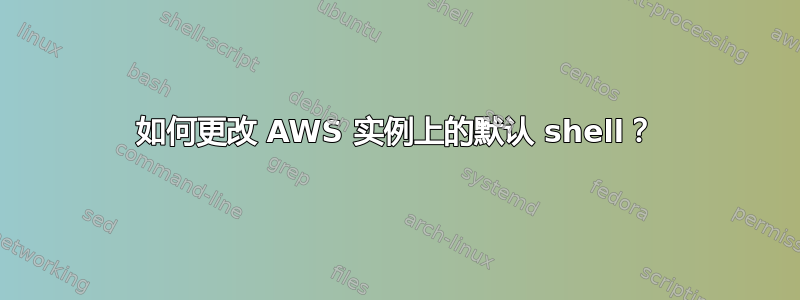
我想将我的 Amazon EC2 实例上的 shell 从默认 bash shell 更改为 zsh。我该怎么做?谢谢!
答案1
尝试使用该chsh命令。
例如
chsh -s /bin/zsh
您可以通过运行来确认 zsh 的位置whereis zsh,或者简单地运行
chsh -s $(哪个 zsh)
如果您想要更改您登录的用户帐户以外的其他用户帐户的 shell,则需要以 root 身份运行它,因此要更改 john 的 shell,请执行以下操作:
sudo chsh -s $(which zsh) john
请注意,您需要注销并重新登录才能使更改生效。如果您使用的是 Gnome 或其他窗口管理器,您还需要完全注销该会话 — 仅关闭并打开终端是不够的。
答案2
打开 /etc/passwd:
sudo vi /etc/passwd
找到包含您的用户名的行:
username:x:1634231:100:Your Name:/home/username:/bin/bash
并将 bash 替换为 zsh:
username:x:1634231:100:Your Name:/home/username:/bin/zsh
注销并重新登录以使更改生效。
答案3
我来这里只是为了补充更多信息。如果你在安装时遇到问题嘚在亚马逊 Linux AMI由亚马逊提供,例如当您运行:
sudo chsh $(which zsh) : // chsh command not found
然后你应该安装util-linux-用户:
sudo yum install util-linux-user
(默认情况下,Amazon Linux AMI 仅具有利奇什,但我不知道它是如何工作的)。
然后运行以下命令,它应该可以工作:
sudo chsh -s $(which zsh) $(whoami)
答案4
一条线
sudo chsh -s $(which zsh) $(whoami)
额外信息: 之后你会可能想做这个
git clone https://github.com/zdharma/fast-syntax-highlighting.git \
~/.oh-my-zsh/custom/plugins/fast-syntax-highlighting
git clone https://github.com/zsh-users/zsh-autosuggestions ${ZSH_CUSTOM:-~/.oh-my-zsh/custom}/plugins/zsh-autosuggestions
nano ~/.zshrc
找到插件 = (git) 将 zsh-autosuggestions 和 zsh-syntax-highlighting 附加到插件 () 像这样
插件=(git zsh-autosuggestions 快速语法高亮)
source ~/.zshrc


