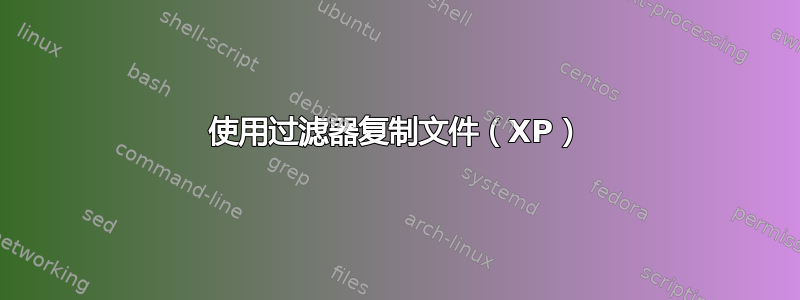
我有一个巨大的文件夹(超过 6GB),其中有多个子文件夹,我想将其复制到外部硬盘上,但我不想复制任何 PDF、EXE 或 ZIP 文件以节省空间。
有什么软件可以帮助我实现这个吗?我看过 TeraCopy,但它似乎没有任何过滤机制。
我正在使用 Windows XP (*叹息*)。
*编辑:找到了xcopy命令,这样可以吗?有人能帮我解释一下语法吗?
答案1
我认为 xcopy 可以解决您的问题。如果您想获取有关使用某些命令的信息,请尝试使用以下命令行键之一运行它:/?, -h, --help, -help, -?。Xcopy 从 DOS 世界迁移到 Windows,并且只识别 '/?' 开关。
看xcopy /?。
文件部分:
/EXCLUDE:file1[+file2][+file3]...
Specifies a list of files containing strings. Each string
should be in a separate line in the files. When any of the
strings match any part of the absolute path of the file to be
copied, that file will be excluded from being copied. For
example, specifying a string like \obj\ or .obj will exclude
all files underneath the directory obj or all files with the
.obj extension respectively.
只需将排除模式放入某个文件并在命令行中指定该文件。
xcopy /I /E /EXCLUDE:c:\tmp\1.txt src_dir target_dir
在您的情况下,文件 c:\tmp\1.txt 应该包含以下行:
.PDF
.EXE
.ZIP
答案2
是的,您可以使用内置xcopy命令排除文件。输入xcopy /?以查看使用信息。
另一种选择是免费复制公用事业。


