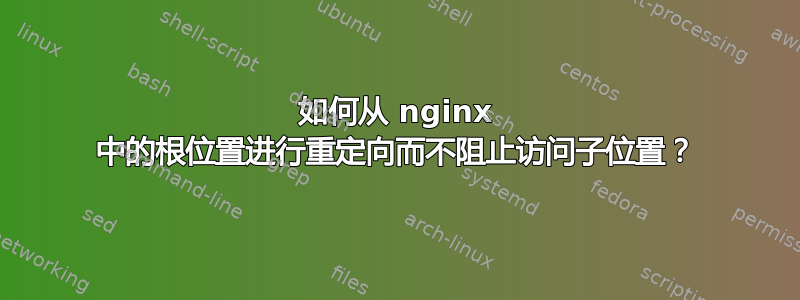
如何让 nginx 仅在请求根路径时重定向到另一个路径?
这是我的服务器配置的一部分:
server {
listen 80; ## listen for ipv4; this line is default and implied
#listen [::]:80 default_server ipv6only=on; ## listen for ipv6
# Make site accessible from http://localhost/
server_name wiki wiki.leerdomain.lan;
# Note: There should never be more than one root in a
# virutal host
# Also there should never be a root in the location.
#root /var/www/nginx/;
rewrite ^/$ /rootWiki/ redirect;
location ^~ /rootWiki/ {
resolver 127.0.0.1 valid=300s;
access_log ./logs/RootWiki_access.log;
error_log ./logs/RootWiki_error.log;
proxy_buffers 16 4k;
proxy_buffer_size 2k;
proxy_set_header Host $host;
proxy_set_header X-Real_IP $remote_addr;
rewrite /rootWiki/(.*) /$1 break;
proxy_pass http://192.168.1.200:8080;
}
location ^~ /usmle/ {
access_log ./logs/usmle_access.log;
...
当我按照上面的方式配置它时,我无法访问 root 下的任何子位置...但是根目录确实转发到,/rootWiki/但我502 Bad Gateway在端口 8080 上收到了一个而不是应用程序。
当我删除该行时:
rewrite ^/$ /rootWiki/ redirect;
我能够访问 rootWiki 应用程序,以及 root 的所有子位置都很好。
在我看来,它应该有效,但似乎没有。
答案1
让我们用独立的“位置”指令来分隔您的配置:
# location for pure root path with trailing EOL
location ~ ^/$ {
# Redirect only when we have no one
# argument like www.example.com/?user=name for example
if ($is_args = "") {
rewrite ^/$ /rootWiki/ redirect;
}
}
# After above "location" directive you can use even
# static files for the root path or subfolders.
# For examle:
# www.example.com/index.html
# www.example.com/user/general.html
location / {
root /var/www/www.example.com/static/;
index index.html;
}
location ^~ /rootWiki/ {
resolver 127.0.0.1 valid=300s;
access_log ./logs/RootWiki_access.log;
error_log ./logs/RootWiki_error.log;
proxy_buffers 16 4k;
proxy_buffer_size 2k;
proxy_set_header Host $host;
proxy_set_header X-Real_IP $remote_addr;
rewrite /rootWiki/(.*) /$1 break;
proxy_pass http://192.168.1.200:8080;
}
location ^~ /usmle/ {
access_log ./logs/usmle_access.log;
}


