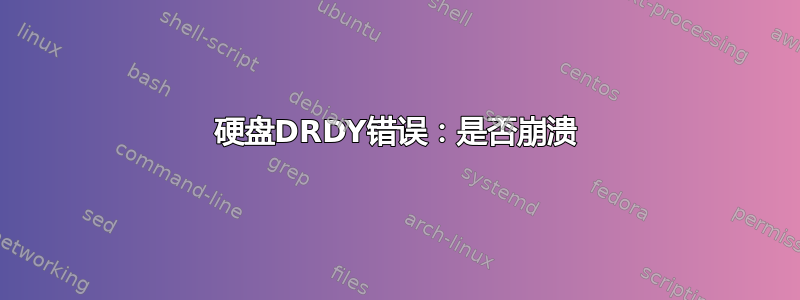
我使用的是 IBM Thinkpad,1.7GHz,512 RAM,安装了 Linux Mint 9。除了根分区外,我还有两个分区。
昨天,其中一个分区变成只读,之后我重启了系统。系统运行非常慢,启动时出现 DRDY 错误:我的硬盘崩溃了吗?错误日志。
Differences between boot sector and its backup.
failed command : READ DMA
BMDMA : stat 0X25
ata 1.00 : status : { DRDY ERR }
ata 1.00 : status :{ UNC }
Buffer I/O error on logical device, logical block 65467
分区的 smartctl 输出:
mint mint # smartctl -a /dev/sda1
smartctl version 5.38 [i686-pc-linux-gnu] Copyright (C) 2002-8 Bruce Allen
Home page is http://smartmontools.sourceforge.net/
=== START OF INFORMATION SECTION ===
Device Model: TOSHIBA MK4026GAX RoHS
Serial Number: X5LY1623T
Firmware Version: PA107E
User Capacity: 40,007,761,920 bytes
Device is: Not in smartctl database [for details use: -P showall]
ATA Version is: 6
ATA Standard is: Exact ATA specification draft version not indicated
Local Time is: Thu Feb 17 06:48:25 2011 UTC
SMART support is: Available - device has SMART capability.
SMART support is: Enabled
=== START OF READ SMART DATA SECTION ===
SMART overall-health self-assessment test result: PASSED
General SMART Values:
Offline data collection status: (0x84) Offline data collection activity
was suspended by an interrupting command from host.
Auto Offline Data Collection: Enabled.
Self-test execution status: ( 0) The previous self-test routine completed
without error or no self-test has ever
been run.
Total time to complete Offline
data collection: ( 153) seconds.
Offline data collection
capabilities: (0x1b) SMART execute Offline immediate.
Auto Offline data collection on/off support.
Suspend Offline collection upon new
command.
Offline surface scan supported.
Self-test supported.
No Conveyance Self-test supported.
No Selective Self-test supported.
SMART capabilities: (0x0003) Saves SMART data before entering
power-saving mode.
Supports SMART auto save timer.
Error logging capability: (0x01) Error logging supported.
No General Purpose Logging support.
Short self-test routine
recommended polling time: ( 2) minutes.
Extended self-test routine
recommended polling time: ( 30) minutes.
SMART Attributes Data Structure revision number: 16
Vendor Specific SMART Attributes with Thresholds:
ID# ATTRIBUTE_NAME FLAG VALUE WORST THRESH TYPE UPDATED WHEN_FAILED RAW_VALUE
1 Raw_Read_Error_Rate 0x000b 100 100 050 Pre-fail Always - 0
2 Throughput_Performance 0x0005 100 100 050 Pre-fail Offline - 0
3 Spin_Up_Time 0x0027 100 100 001 Pre-fail Always - 310
4 Start_Stop_Count 0x0032 100 100 000 Old_age Always - 3968
5 Reallocated_Sector_Ct 0x0033 100 100 050 Pre-fail Always - 40
7 Seek_Error_Rate 0x000b 100 100 050 Pre-fail Always - 0
8 Seek_Time_Performance 0x0005 100 100 050 Pre-fail Offline - 0
9 Power_On_Hours 0x0032 082 082 000 Old_age Always - 7257
10 Spin_Retry_Count 0x0033 179 100 030 Pre-fail Always - 0
12 Power_Cycle_Count 0x0032 100 100 000 Old_age Always - 3484
192 Power-Off_Retract_Count 0x0032 100 100 000 Old_age Always - 489
193 Load_Cycle_Count 0x0032 064 064 000 Old_age Always - 367150
194 Temperature_Celsius 0x0022 100 100 000 Old_age Always - 36 (Lifetime Min/Max 14/57)
196 Reallocated_Event_Count 0x0032 100 100 000 Old_age Always - 33
197 Current_Pending_Sector 0x0032 100 100 000 Old_age Always - 82
198 Offline_Uncorrectable 0x0030 100 100 000 Old_age Offline - 1
199 UDMA_CRC_Error_Count 0x0032 200 253 000 Old_age Always - 0
220 Disk_Shift 0x0002 100 100 000 Old_age Always - 101
222 Loaded_Hours 0x0032 085 085 000 Old_age Always - 6146
223 Load_Retry_Count 0x0032 100 100 000 Old_age Always - 0
224 Load_Friction 0x0022 100 100 000 Old_age Always - 0
226 Load-in_Time 0x0026 100 100 000 Old_age Always - 227
240 Head_Flying_Hours 0x0001 100 100 001 Pre-fail Offline - 0
SMART Error Log Version: 1
ATA Error Count: 2371 (device log contains only the most recent five errors)
CR = Command Register [HEX]
FR = Features Register [HEX]
SC = Sector Count Register [HEX]
SN = Sector Number Register [HEX]
CL = Cylinder Low Register [HEX]
CH = Cylinder High Register [HEX]
DH = Device/Head Register [HEX]
DC = Device Command Register [HEX]
ER = Error register [HEX]
ST = Status register [HEX]
Powered_Up_Time is measured from power on, and printed as
DDd+hh:mm:SS.sss where DD=days, hh=hours, mm=minutes,
SS=sec, and sss=millisec. It "wraps" after 49.710 days.
Error 2371 occurred at disk power-on lifetime: 7256 hours (302 days + 8 hours)
When the command that caused the error occurred, the device was active or idle.
After command completion occurred, registers were:
ER ST SC SN CL CH DH
-- -- -- -- -- -- --
40 51 05 1a 1b 00 e0 Error: UNC 5 sectors at LBA = 0x00001b1a = 6938
Commands leading to the command that caused the error were:
CR FR SC SN CL CH DH DC Powered_Up_Time Command/Feature_Name
-- -- -- -- -- -- -- -- ---------------- --------------------
c8 00 05 1a 1b 00 e0 00 00:03:10.061 READ DMA
f8 00 00 00 00 00 e0 00 00:03:10.061 READ NATIVE MAX ADDRESS
ec 00 00 00 00 00 a0 02 00:03:10.053 IDENTIFY DEVICE
ef 03 45 00 00 00 a0 02 00:03:10.053 SET FEATURES [Set transfer mode]
f8 00 00 00 00 00 e0 00 00:03:10.053 READ NATIVE MAX ADDRESS
Error 2370 occurred at disk power-on lifetime: 7256 hours (302 days + 8 hours)
When the command that caused the error occurred, the device was active or idle.
After command completion occurred, registers were:
ER ST SC SN CL CH DH
-- -- -- -- -- -- --
40 51 05 1a 1b 00 e0 Error: UNC 5 sectors at LBA = 0x00001b1a = 6938
Commands leading to the command that caused the error were:
CR FR SC SN CL CH DH DC Powered_Up_Time Command/Feature_Name
-- -- -- -- -- -- -- -- ---------------- --------------------
c8 00 05 1a 1b 00 e0 00 00:03:03.328 READ DMA
f8 00 00 00 00 00 e0 00 00:03:03.327 READ NATIVE MAX ADDRESS
ec 00 00 00 00 00 a0 02 00:03:03.320 IDENTIFY DEVICE
ef 03 45 00 00 00 a0 02 00:03:03.319 SET FEATURES [Set transfer mode]
f8 00 00 00 00 00 e0 00 00:03:03.319 READ NATIVE MAX ADDRESS
Error 2369 occurred at disk power-on lifetime: 7256 hours (302 days + 8 hours)
When the command that caused the error occurred, the device was active or idle.
After command completion occurred, registers were:
ER ST SC SN CL CH DH
-- -- -- -- -- -- --
40 51 05 1a 1b 00 e0 Error: UNC 5 sectors at LBA = 0x00001b1a = 6938
Commands leading to the command that caused the error were:
CR FR SC SN CL CH DH DC Powered_Up_Time Command/Feature_Name
-- -- -- -- -- -- -- -- ---------------- --------------------
c8 00 05 1a 1b 00 e0 00 00:02:56.582 READ DMA
f8 00 00 00 00 00 e0 00 00:02:56.582 READ NATIVE MAX ADDRESS
ec 00 00 00 00 00 a0 02 00:02:56.574 IDENTIFY DEVICE
ef 03 45 00 00 00 a0 02 00:02:56.574 SET FEATURES [Set transfer mode]
f8 00 00 00 00 00 e0 00 00:02:56.574 READ NATIVE MAX ADDRESS
Error 2368 occurred at disk power-on lifetime: 7256 hours (302 days + 8 hours)
When the command that caused the error occurred, the device was active or idle.
After command completion occurred, registers were:
ER ST SC SN CL CH DH
-- -- -- -- -- -- --
40 51 05 1a 1b 00 e0 Error: UNC 5 sectors at LBA = 0x00001b1a = 6938
Commands leading to the command that caused the error were:
CR FR SC SN CL CH DH DC Powered_Up_Time Command/Feature_Name
-- -- -- -- -- -- -- -- ---------------- --------------------
c8 00 05 1a 1b 00 e0 00 00:02:49.809 READ DMA
f8 00 00 00 00 00 e0 00 00:02:49.809 READ NATIVE MAX ADDRESS
ec 00 00 00 00 00 a0 02 00:02:49.801 IDENTIFY DEVICE
ef 03 45 00 00 00 a0 02 00:02:49.801 SET FEATURES [Set transfer mode]
f8 00 00 00 00 00 e0 00 00:02:49.801 READ NATIVE MAX ADDRESS
Error 2367 occurred at disk power-on lifetime: 7256 hours (302 days + 8 hours)
When the command that caused the error occurred, the device was active or idle.
After command completion occurred, registers were:
ER ST SC SN CL CH DH
-- -- -- -- -- -- --
40 51 05 1a 1b 00 e0 Error: UNC 5 sectors at LBA = 0x00001b1a = 6938
Commands leading to the command that caused the error were:
CR FR SC SN CL CH DH DC Powered_Up_Time Command/Feature_Name
-- -- -- -- -- -- -- -- ---------------- --------------------
c8 00 05 1a 1b 00 e0 00 00:02:43.056 READ DMA
f8 00 00 00 00 00 e0 00 00:02:43.056 READ NATIVE MAX ADDRESS
ec 00 00 00 00 00 a0 02 00:02:43.048 IDENTIFY DEVICE
ef 03 45 00 00 00 a0 02 00:02:43.048 SET FEATURES [Set transfer mode]
f8 00 00 00 00 00 e0 00 00:02:43.047 READ NATIVE MAX ADDRESS
SMART Self-test log structure revision number 1
No self-tests have been logged. [To run self-tests, use: smartctl -t]
Device does not support Selective Self Tests/Logging
我的电脑需要买一个新的硬盘吗?
答案1
SMART 错误日志包含有用的信息:
错误:LBA 处的 UNC 5 个扇区 = 0x00001b1a = 6938
这意味着不可纠正的错误。最后一个命令是 READ DMA,因此这是一个读取错误。看来扇区 6938 至 6943 不可读。
此外,在 SMART 属性中我们可以看到有 40 个成功重新分配的扇区,82 个等待重新分配的扇区,以及 1 个无法纠正的错误(可能是日志中的错误):
ID# ATTRIBUTE_NAME FLAG VALUE WORST THRESH TYPE UPDATED WHEN_FAILED RAW_VALUE
5 Reallocated_Sector_Ct 0x0033 100 100 050 Pre-fail Always - 40
197 Current_Pending_Sector 0x0032 100 100 000 Old_age Always - 82
198 Offline_Uncorrectable 0x0030 100 100 000 Old_age Offline - 1
一切都表明驱动器出现故障,因此请立即备份数据。如果由于错误而无法复制数据,请使用 ddrescue 跳过坏块对分区进行映像;这教程非常有用。
答案2
您应该将 DRDY Errs 视为致命的硬件故障。


