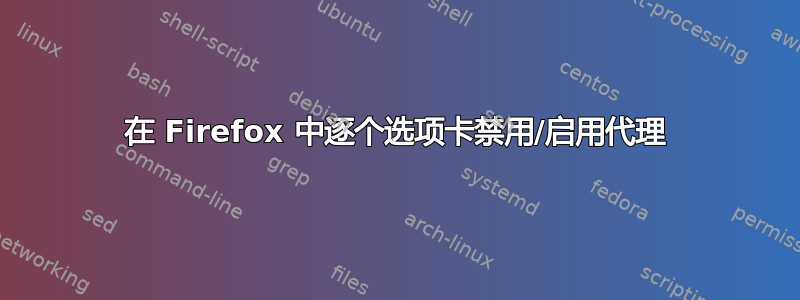
答案1
我最近发现这个 FireFox 扩展可能适合您:
https://addons.mozilla.org/en-US/firefox/addon/container-proxy/
这似乎允许您为每个容器配置一个代理,并且您可以根据需要将一个或多个选项卡附加到容器。
答案2
又一票福克斯代理但我建议使用聚合氯化铝如果您的设置很复杂,则可以使用此功能。我有两个代理服务器可供选择,但有时选择哪一个非常棘手。为了设置 FoxyProxy 以使用 PAC,请转到选项卡Proxy Details并选择Automatic Proxy Configuration URL并输入类似 的内容file:///home/me/.myproxy.pac。以下是 PAC 文件的示例:
function FindProxyForURL(url, host)
{
var DIRECT = "DIRECT";
var PROXY = "PROXY myproxy.company.com:80";
var LOCAL = "PROXY localhost:8118";
var rc = "";
// alert("My IP Address is: " + myIpAddress());
// special: DIRECT / localhost
if (dnsResolve(host) == "127.0.0.1") {
rc = DIRECT;
}
// special: DIRECT / plain name (no domain name (i.e. no dots)) (e.g. http://foobar)
// (must be local to where I'm at)
else if (isPlainHostName(host)) {
rc = DIRECT;
}
else {
// special: LOCAL / not at home & restricted hosts
if ((dnsDomainIs(host, "frank.home.com")) ||
(dnsDomainIs(host, "firewall.home.com")) ||
(dnsDomainIs(host, "backupserver.home.com"))) {
// determine if we're at home or not; home can resolve the laser printer
var AT_HOME = (isResolvable("myprinter.home.com") ? true : false);
if (! AT_HOME) {
rc = LOCAL;
}
else {
rc = DIRECT;
}
}
// general: DIRECT / not at work
else {
// determine if we're at work or not; work can resolve proxy server
var AT_WORK = (isResolvable("myproxy.company.com") ? true : false);
if (! AT_WORK) {
rc = DIRECT;
}
// ASSUMED: AT_WORK
// special: LOCAL / at work & broken work links
// (must use local proxy server to connect)
else if ((host == "download.company.com") ||
(host == "search.company.com") ||
(host == "www.company.com")) {
rc = LOCAL;
}
// general: DIRECT / at work & work intranet links
else if ((dnsDomainIs(host, ".company.com")) ||
(dnsDomainIs(host, ".companylocal.com")) ||
(dnsDomainIs(host, ".legacycompany.com"))) {
rc = DIRECT;
}
// general: DIRECT / at work & 192.168.*
else if (isInNet(host, "192.168.0.0", "255.255.0.0")) {
rc = DIRECT;
}
// default: go through LOCAL
else {
rc = LOCAL;
}
}
}
// alert("Proxy for {" + host + "} is: " + rc);
return rc;
}
请注意,上述示例效率相当低,因为它通常会对 myproxy.company.com 上的每个 HTTP 连接进行 DNS 查找;我在启动时通过外部程序将其硬编码AT_HOME到AT_WORK.pac 文件中。但这是一个示例,说明如果需要,您可以使 PAC 脚本变得多么复杂。
答案3
如果你使用模式代理,你可以创建一个 IP 地址列表,它将自动切换到代理
答案4
看一眼福克斯代理。它有多个配置选项。不太确定它是否允许配置每个选项卡,但肯定可以为不同的地址配置不同的代理设置。这样,您可以为内部服务器设置一个代理(可能是某些网络掩码,如 192.168.0.0/24),为 Internet 设置另一个代理。


