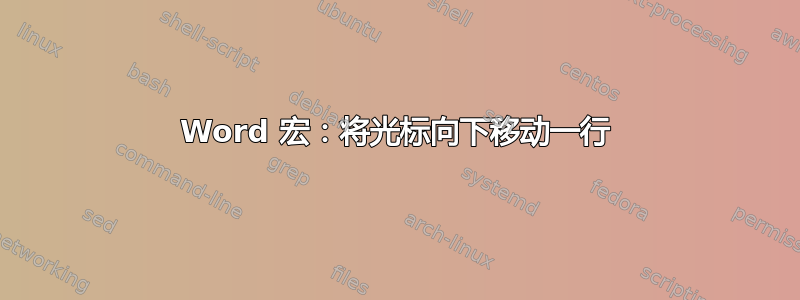
我有一个宏,一直用来将单词表中的两个单元格合并在一起,但我想要做的是让光标向下移动一个单元格,这样我就可以反复按快捷键来重复该命令。
我拥有的宏代码(厚颜无耻地从网页上复制粘贴)如下:
Sub MergeWithCellToRight()
'
' MergeWithCellToRight Macro
'
'
Dim oRng As Range
Dim oCell As Cell
Set oCell = Selection.Cells(1)
If oCell.ColumnIndex = Selection.Rows(1).Cells.Count Then
MsgBox "There is no cell to the right?", vbCritical, "Error"
Exit Sub
End If
Set oRng = oCell.Range
oRng.MoveEnd wdCell, 1
oRng.Cells.Merge
Selection.Collapse wdCollapseStart
End Sub
我试图在“End Sub”语句之前添加以下行
Selection.MoveDown wdCell, 1
Run-time error '4120' Bad Parameter但每当我执行宏时,都会产生错误。
谁能告诉我如何纠正这个问题或者我做错了什么?
答案1
不知道这是否有帮助,但我有以下几点:
Sub Merges2Cols()
Dim nbLines As Integer
nbLines = 10 'you'd have to count the number of lines you want to merge
For i = 1 To nbLines
Selection.MoveRight Unit:=wdCharacter, Count:=2, Extend:=wdExtend
Selection.Cells.Merge
Selection.MoveDown Unit:=wdLine, Count:=1
Next
End Sub
答案2
我不知道你做错了什么,但我刚遇到了完全相同的问题。我发现这可以将光标向下移动一行。
Selection.MoveRight Unit:=wdCell, Count:=Selection.Tables(1).Columns.Count
如果你想向上移动一行:
Selection.MoveLeft Unit:=wdCell, Count:=Selection.Tables(1).Columns.Count
这对于每行具有相同列数的表格有效。不确定如果某些行有合并列,它会如何工作。


